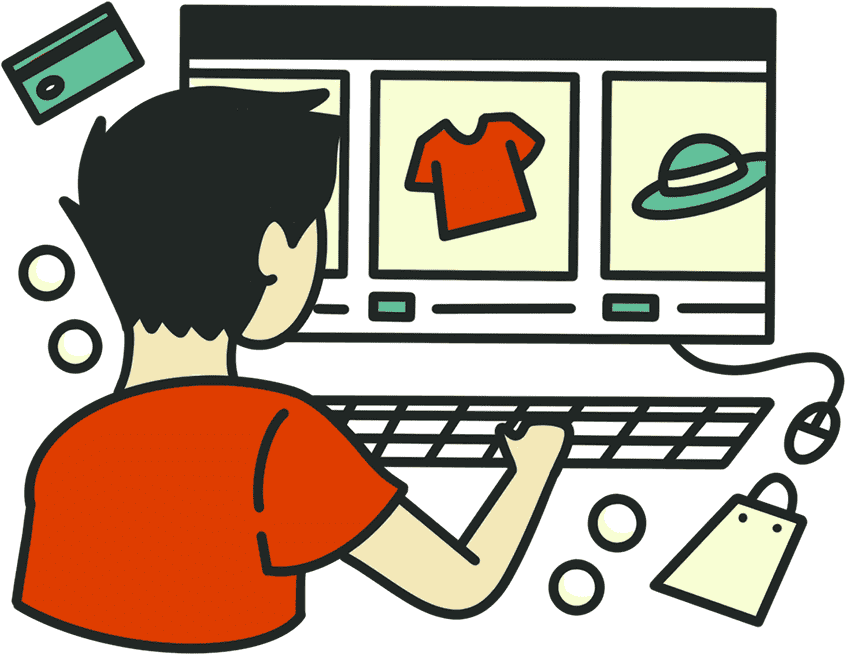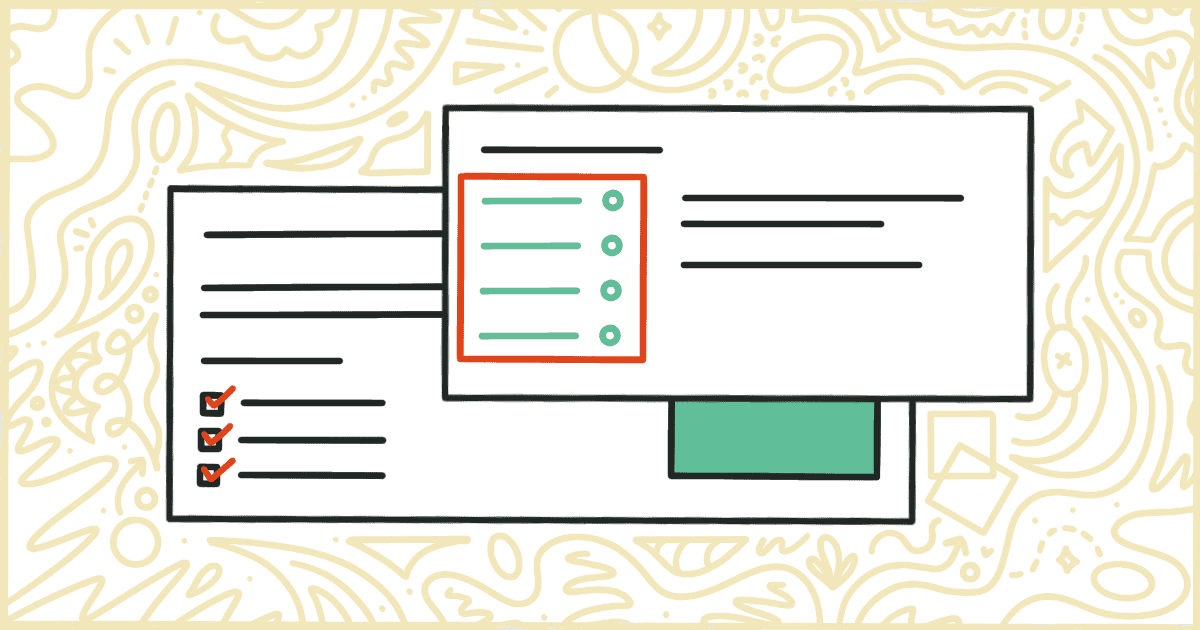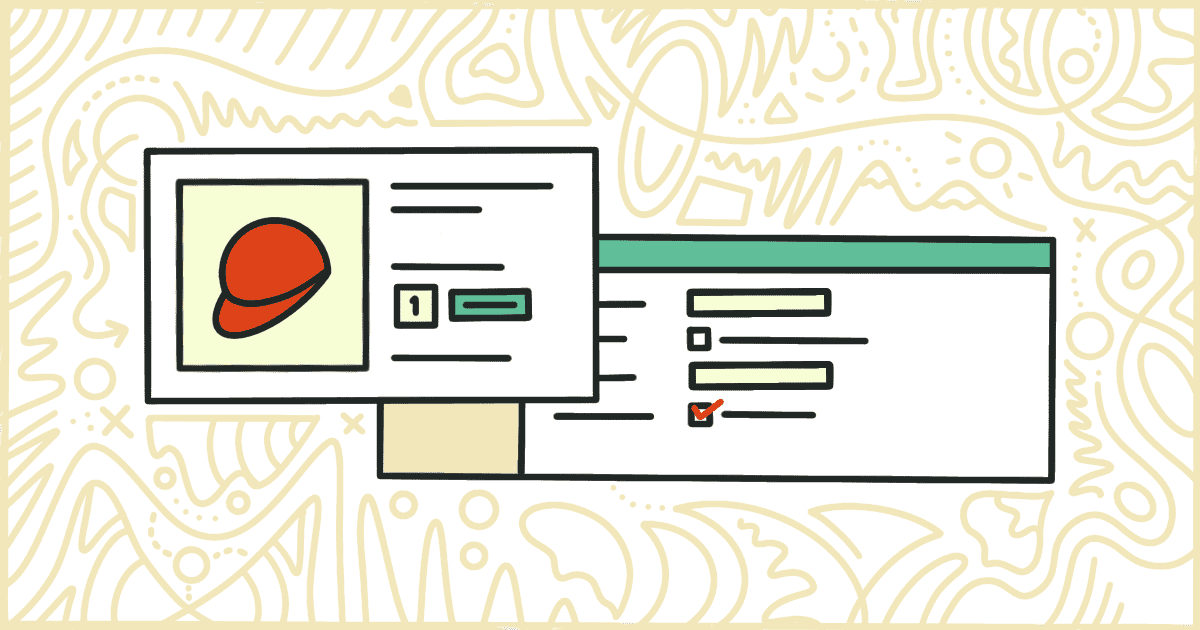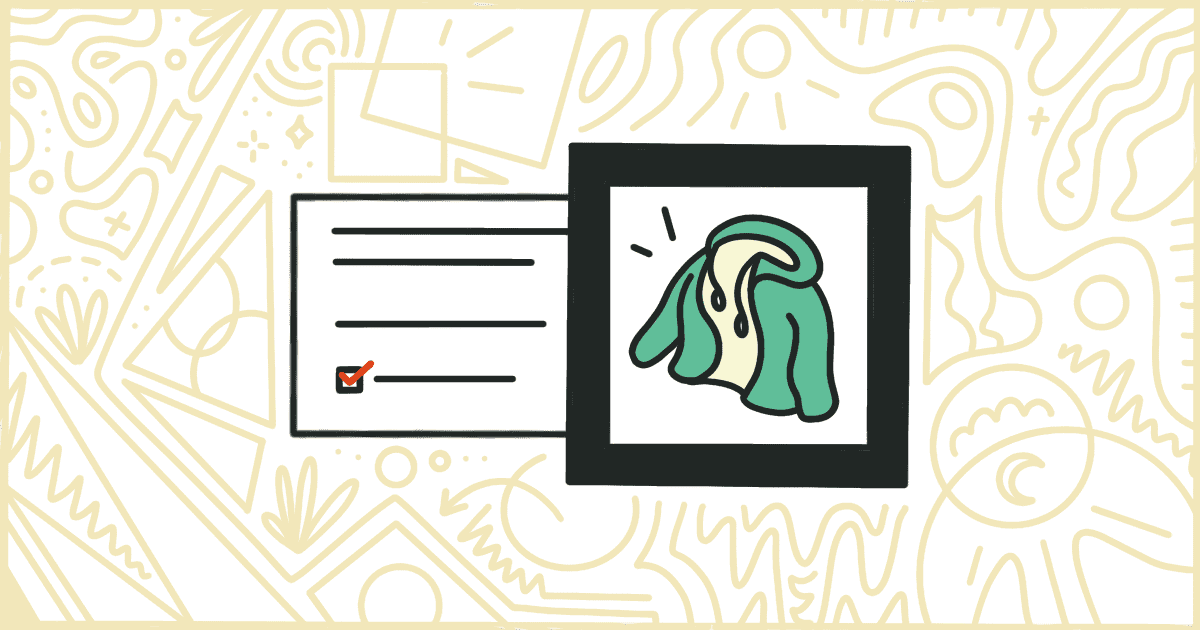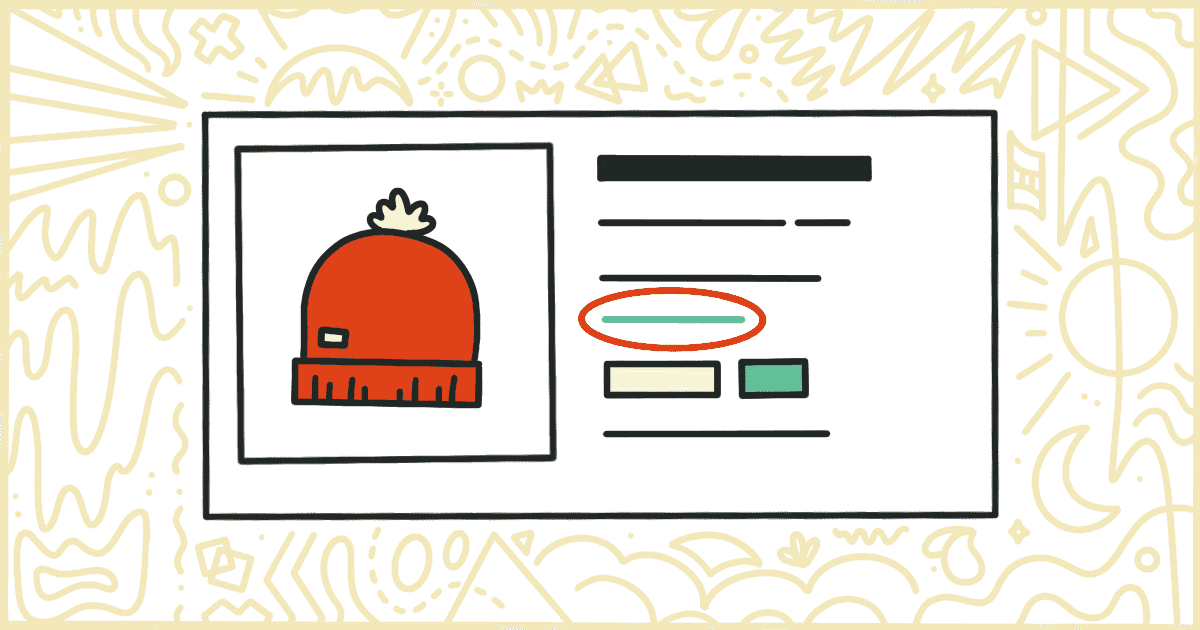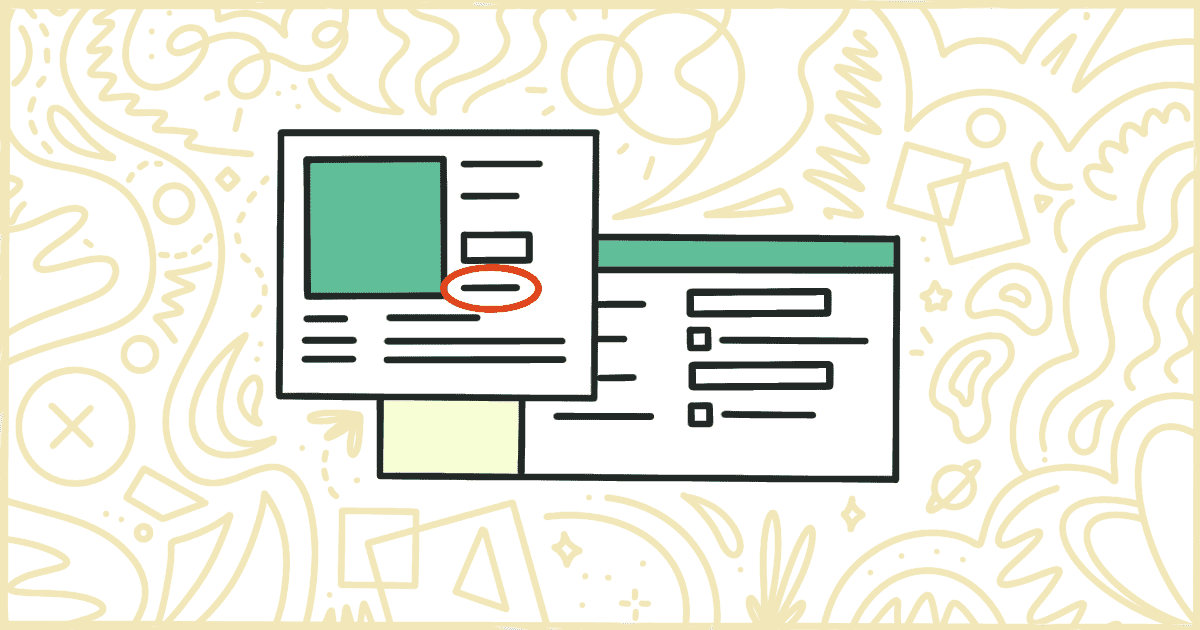Learn How to Remove WooCommerce Features From Your Site
We have put together extensive tutorials teaching you how to remove WooCommerce features from your site. Our articles give step-by-step instructions on how you can handle removing these features on your own. In addition to lessons, we have also created individual plugins for each feature. So, if you find things too technical or difficult, you can use one of our plugins instead.
Check Out Our Most Popular Tutorials and Plugins to Remove WooCommerce Features
My Account Tabs
WooCommerce themes provide an area for existing customers to view details about their accounts. Learn how you can remove WooCommerce My Account tabs to limit what customers have access to.
Quantity Field
WooCommerce includes a quantity field on every product page and the cart screen by default. Learn how you can remove the WooCommerce quantity field from your site.
Product Image Lightbox
Many WooCommerce themes use the default lightbox when customers click on a product image. Learn how you can remove the WooCommerce product image lightbox from your store.
Stock Messages
WooCommerce’s inventory control system forces stock levels to display on product pages. Learn how you can remove WooCommerce stock messages from showing on your site.
SKU
Products with a stock keeping unit (SKU) will have that information displayed in most themes. Find out how you can remove WooCommerce SKU text from your store quickly and easily.
Looking For More Tutorials Showing You How to Remove WooCommerce Features?
We have a lot more tutorials on our site built to show you how to remove WooCommerce features from your store. Here’s a short list but check out our full list of features to see them all.