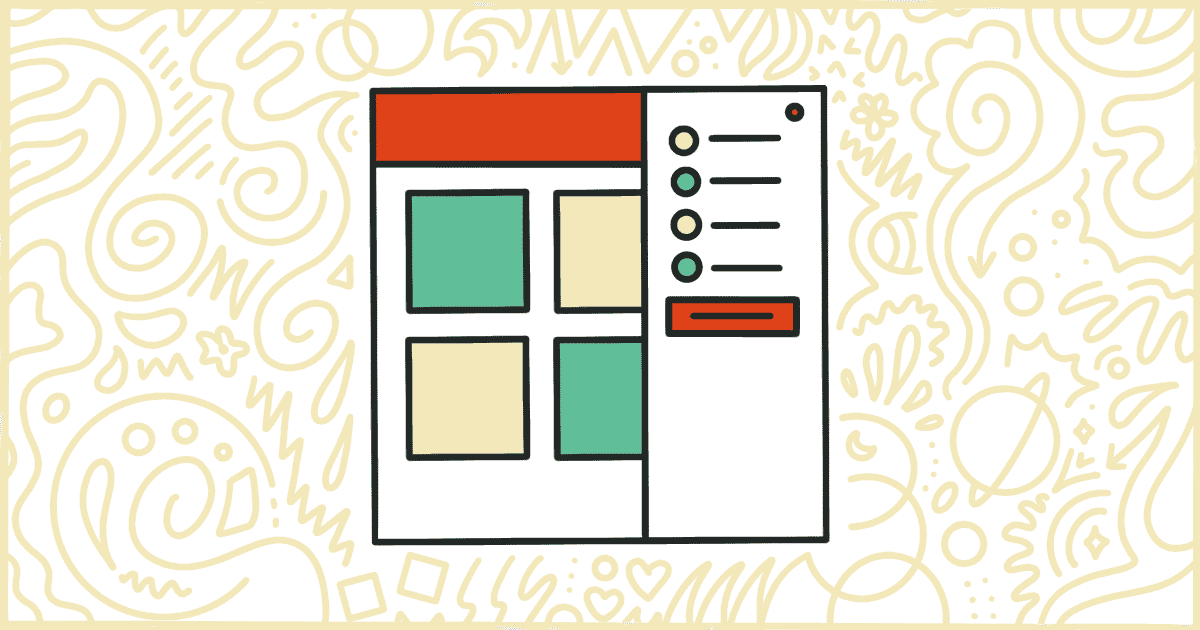
The Best WooCommerce Side Cart Plugins for Faster Checkouts
Last Updated July 28th, 2022
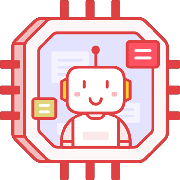 Tired of struggling with your product descriptions? ProductWriter.ai can use your existing data and the
power of artificial intelligence to write high-quality product descriptions for you in seconds. Get started for free!
Tired of struggling with your product descriptions? ProductWriter.ai can use your existing data and the
power of artificial intelligence to write high-quality product descriptions for you in seconds. Get started for free!
Have you ever wanted a way for your customers to get to their cart faster? People running WooCommerce stores are looking for this feature all of the time. This technique of giving quick access is called a side cart. Typically, a side cart is an interface element that loads from page to page as visitors browse your store. This allows potential customers to have an increased chance of actually completing their purchase. Side carts have been shown to lower cart abandonment rates and increase conversions. WooCommerce does not have a side cart feature built-in and many themes do not come with this feature either. Thankfully, there are a handful of WooCOmmerce side cart plugins you can use instead.
Popular WooCommerce Side Cart Plugins
These side cart plugins are all available for free at WordPress.org right now. You can install and activate them on your WooCommerce site risk-free. Some of these WooCommerce side cart plugins offer paid versions that include additional features and capabilities. That’s not always the case and it’s certainly possible to find a completely free solution that will be perfect for your specific store’s needs. Let’s go and take a look at some of the best side cart plugins available today.

Side Cart for WooCommerce
Developer XootiX has developed one of the most popular WooCommerce side cart plugins out there. In the fine tradition of naming plugins literally, Side Cart for WooCommerce is an AJAX-focused implementation of the fast cart concept. This plugin produces a side cart on each page of your site that lets users quickly add products, remove products, or complete their checkout experience. You can use the plugin’s settings to modify how the side cart looks by changing its dimensions (width and height), colors, and even parts of its layout. Finally, the plugin gives you the option to hide the side cart on specific posts and pages that might not be suitable for such an interface element.
Plugin Details
This plugin was originally published by its developer in April of 2017. It is presently on version 2.6.8 and last saw a revision on June 18th, 2025. The most recent version runs on WordPress 6.8.1. This plugin is actively running on over 80,000 WordPress sites. It has had over 1,434,430 downloads. There have been 7 support requests with a 71% response rate. Side Cart Woocommerce | Woocommerce Cart has ok support from its owner. Reviews for Side Cart Woocommerce | Woocommerce Cart are very positive. Many of the users who left a review found Side Cart Woocommerce | Woocommerce Cart to be wonderful.
Security Issues and Vulnerabilities
There has been one recorded security or vulnerability issue with Side Cart for WooCommerce. The security problem was fixed and here are the details.
| Date | Description | Fixed? |
|---|---|---|
| 1/13/22 | Cross-Site Request Forgery to Arbitrary Options Update This was a high concern issue that was fixed in version 2.0. | Yes |
Premium Version
There is a premium version of Side Cart for WooCommerce available on the developer’s website. The pro version of the plugin has a lot of important additional features not found in the free one. Those features include the ability for customers to change quantities and apply coupons. The pro edition also has more customization options for site owners. You can integrate up-sells and related products, change icons, use animations, and apply additional styling choices.

XT Floating Cart for WooCommerce
The XL Floating Cart for WooCommerce plugin is designed to improve the customer buying experience and encourage them to click the checkout button more than they usually would. The plugin puts a floating, sliding cart on your website that users can access anytime by clicking on it, ensuring that they don’t forget their purchases. Some of the notable features include an unobstructive floating cart, change cart position, fast add-to-cart, and mobile support.
Plugin Details
This product was originally released by its owner in December of 2016. It is now on version 2.8.6 and last experienced a revision on April 2nd, 2025. The most recent release functions on WordPress 6.7.2 and requires at least PHP 5.4 to run on your server. This plugin is currently functioning on over 5,000 WordPress sites. It has had over 428,860 downloads. There have not been many assistance requests from end-users. Reviews for this plugin are very positive. Many of the end-users who left a piece of feedback found XT Floating Cart for WooCommerce to be worthwhile.
Premium Version
The plugin’s premium version provides extra features in addition to the features found in the free version. This includes a live preview customizer, enable fly-to-cart animation, enable auto height, apply Google Fonts, custom backgrounds and colors, device visibility options, RTL support, automated updates, and security patches, among many others. Premium users also get priority email and help center support if they face any issues with the plugin. The purchase options are available on an annual and lifetime license basis. The annual license starts at $59 and goes up to $299, depending upon the number of websites. On the other hand, the lifetime license starts at $179 and goes up to $539. You can also get a free trial of the premium version before you make a purchase decision.
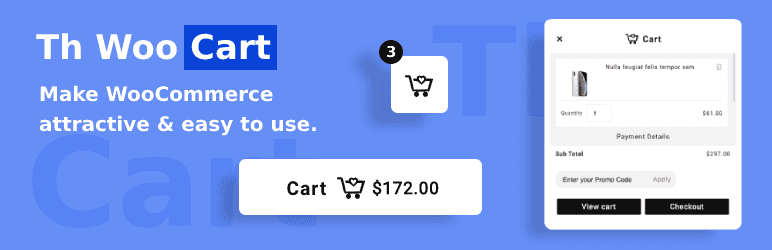
TH All In One Woo Cart
If you are looking to improve the customer buying experience, then you might want to give TH All In One Woo Cart a try. The plugin enables you to display a floating cart on your WordPress website in quick, easy steps. The content of the cart gets automatically updated as users add or remove products from the cart. The noteworthy features of the plugin include cart integration using shortcode and PHP, high responsiveness, compatibility with WordPress themes, and a user-friendly customizable panel. The developers are also offering 24*7 support even for the free version, something that is rare to find.
Plugin Details
This product was first released by its developer in January of 2022. It is now on version 2.0.8 and last underwent an update on June 21st, 2025. The latest release runs on WordPress 6.8.1. This plugin is presently working on over 10,000 WordPress websites. It has had over 192,320 downloads. There have not been many support requests from customers. WooCommerce Cart & Floating Cart does not have any reviews. It’s not easy to tell what the WordPress community thinks about it yet.
Premium Version
The premium version of the plugin is available for purchase, starting at $49 for an annual plan. You will get one year of updates and support, and unlimited domain usage. But, the best part is, that you can use the premium version of the plugin for a lifetime, even with the annual plan. The lifetime plan will cost you $129 and will provide lifetime support, updates, and usage. Both the plans come with a 14-day money-back guarantee. The premium version gives you access to unlimited features like unique cart layouts, advanced shipping options, display or hide product and cart attributes, and much more.
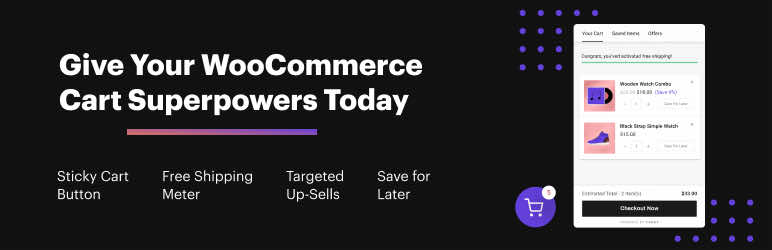
Caddy
Caddy is a powerful plugin that helps improve your customer’s buying experience and, in turn, increase your sales. With Caddy, you can add a sticky (Ajax-powered) cart across your website, making it easier for your customers to purchase items. Customers can add, modify, remove, and manage their orders from the side cart provided by Caddy. Caddy also provides recommendations when customers add products to their cart, thereby increasing the chances of a higher cart value. The plugin is optimized for performance, is mobile-friendly, and works seamlessly across all devices.
Plugin Details
This product was originally released by its creator in June of 2020. It is currently on version 2.0.9 and last experienced a change on May 13th, 2025. The newest update functions on WordPress 6.8.1 and requires at least PHP 7.4 to operate on your server. This plugin is actively operating on over 3,000 WordPress sites. It has had over 62,000 downloads. There have not been many assistance requests from users. WordPress users are positive and think highly of this product.
Premium Version
The premium version of Caddy adds extra features like the ability to change the cart icon, the ability to change the cart bubble position on the screen, customize all Caddy colors, get priority email support, and early access to new features. You have two payment options available for Caddy premium – month-to-month or yearly license. The monthly payment method will cost you $12, while the yearly payment option will cost you $79. Both provide you a single site license for the purchased duration. You are also entitled to a 30-day money-back guarantee if you are not happy with the premium version of Caddy.
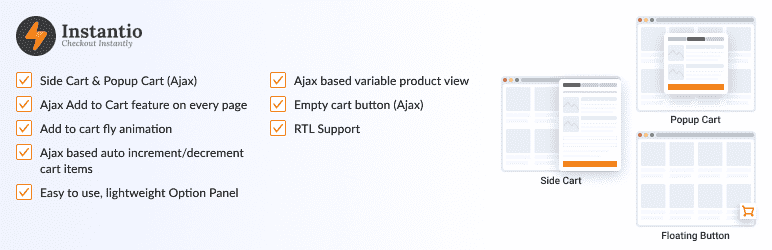
Instantio
The Instantio plugin minimizes the steps of the WooCommerce checkout process, thereby increasing your sales. The plugin adds a floating cart icon to your website, enabling the user to skip the cart page and go directly to the checkout page. While this may not seem much, it actually brings down the checkout process to just 15 – 25 seconds. Some prominent features of Instantio are an Ajax-based side Cart and popup cart, add to cart feature on every page, an empty cart button, auto-increment/decrement cart items, and much more. The plugin is also fairly easy to use and has a lightweight option panel.
Plugin Details
This plugin was initially published by its owner in January of 2021. It is presently on version 3.3.22 and last had a change on July 9th, 2025. The most recent version runs on WordPress 6.8.1 and requires at least PHP 7.4 to run on your server. This plugin is actively working on over 2,000 WordPress sites. It has had over 57,470 downloads. There have not been many help requests from users. Reviews for Side Cart for WooCommerce – Instantio | Checkout Field Editor, Floating Cart & Popup Cart are very positive. Many of the customers who left an evaluation found Side Cart for WooCommerce – Instantio | Checkout Field Editor, Floating Cart & Popup Cart to be useful.
Security Issues and Vulnerabilities
There has been one recorded security or vulnerability issue with Instantio. The security problem was fixed and here are the details.
| Date | Description | Fixed? |
|---|---|---|
| 6/30/21 | Cross Site Request Forgery This was a high concern issue that was fixed in version 1.2.5. | Yes |
Premium Version
While it may seem that the free version is enough for most, Instantio also has a premium version called Instantio Pro. The pro features include additional preview styles, same page instant checkout, no page reload, multiple language support, and customizable cart icons. There are three purchase plans available for the Instantio premium version. The starter pack costs $22, the plus costs $49, and the pro costs $149. All the plans come with a 30-day money-back guarantee.

Side Cart Plus
Side Cart Plus adds an interactive side cart on your WooCommerce website. Users can directly add, change, and remove products from the side cart. The most prominent features of Side Cart Plus include changing basket counter position, color, and cart icon, choosing what to show in the cart, and removing added items without refreshing the page, to describe a few.
Plugin Details
This piece of software was initially published by its developer in June of 2021. It is currently on version 1.0 and last underwent an update on May 7th, 2022. The newest version functions on WordPress 5.9.10 and requires at least PHP 7.0 to function on your server. This plugin is now functioning on over 10 WordPress sites. It has had over 1,490 downloads. There have not been many help requests from customers. The reviews for this are bad. Consider investigating other plugins that have better scores.

Super Fast Side Cart for WooCommerce
The Super Fast Side Cart for WooCommerce plugin is built for speed. It provides your customers with a quick and responsive slide-in floating side cart on your website that can enhance the user experience. The features include flexibility, customization, mobile-friendly, and high responsiveness. You can modify the settings to show/hide product name, image, price, cart total, and other parameters, as per your preferences. The best part, however, is that the plugin is completely ajax-based. This means that there is no need to refresh the page and the information is updated automatically.
Plugin Details
This plugin was originally released by its developer in February of 2021. It is actively on version 1.0.7 and last underwent a change on May 8th, 2024. The newest update operates on WordPress 6.5.5 and requires at least PHP 7.0 to function on your server. This plugin is currently functioning on over 20 WordPress sites. It has had over 2,690 downloads. There have not been many assistance requests from end-users. Reviews for this plugin are very positive. Many of the customers who left a piece of feedback found Super Fast Side Cart for WooCommerce to be useful.
What’s the Best WooCommerce Side Cart Plugin for You?
Many of these WooCommerce site cart plugins have similar features so it can be hard to know which one to choose. One thing many of them share in common is the availability of a live demo. So, if you don’t want to install all of them and test each one individually, checking out their demos is a good place to start. Having said that, we always recommend you give as many of these plugins a try as possible. They all share features but often times implementation or interfaces are so different that one option might be preferable to you over another. WooCommerce plugins, in general, often come from developers of varying skill levels so trying and testing many options is usually a good approach.
Looking for more ways to customize and improve your WooCommerce site? Check out our growing list of tutorials and plugins. We have written walkthroughs showing you how to remove or modify dozens and dozens of individual WooCommerce features. Our guides show you the safest and most secure way to implement these changes on your own. And, if you are less technical, we also offer individual plugins that you can purchase and install in just a few short minutes. Our site has solutions for developers and non-technical site owners alike.