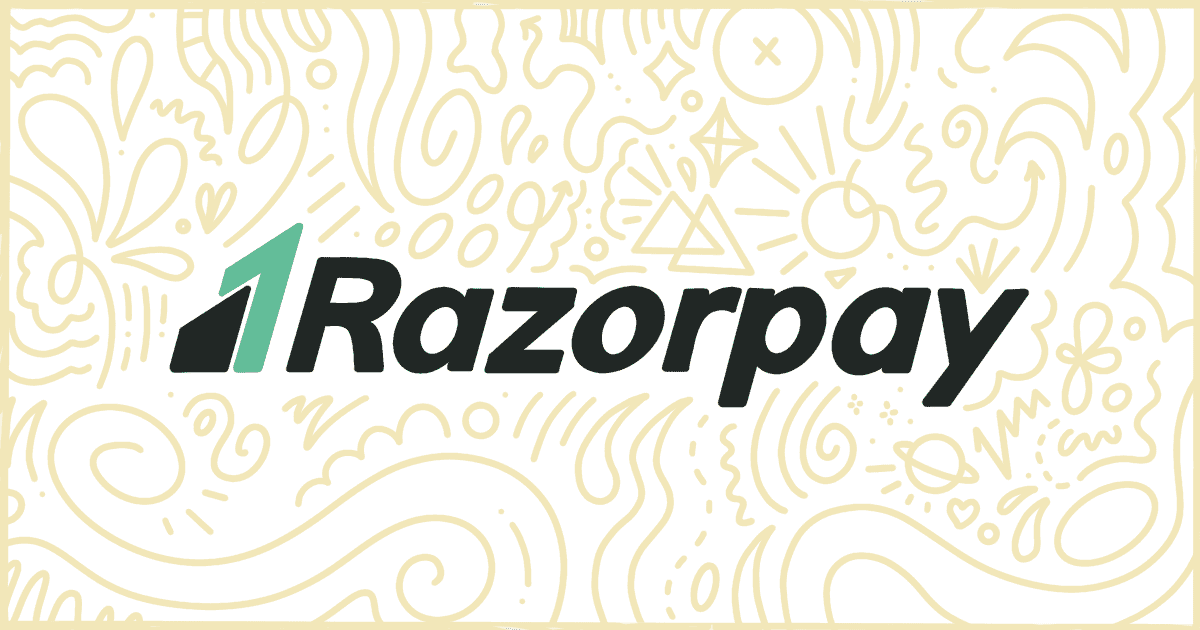
WooCommerce Razorpay Plugins for More Payment Options
Last Updated September 26, 2022
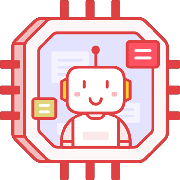 Tired of struggling with your product descriptions? ProductWriter.ai can use your existing data and the
power of artificial intelligence to write high-quality product descriptions for you in seconds. Get started for free!
Tired of struggling with your product descriptions? ProductWriter.ai can use your existing data and the
power of artificial intelligence to write high-quality product descriptions for you in seconds. Get started for free!
WooCommerce is built to handle many different payment gateways and solutions. PayPal is probably the most common along with Stripe. Some people use services like Mollie as well. But what about other situations and needs? For example, what if you want to integrate the popular payment gateway called Razorpay with your WooCommerce installation? Well, you are in luck. There are a handful of WooCommerce Razorpay plugins on the market right now that you can download and use on your site. Let’s take a look at some that you can use right now to integrate Razorpay with your online store.
Popular Razorpay Plugins for WooCommerce
These plugins are all available, right now, from WordPress.org. You can download them from the plugin repository there and install them on your site. Or, if you prefer, they can be installed and activated directly inside of the WordPress admin. Of course, because these all work directly with Razorpay you will need a working account with them as well before you get started. Most likely, you have one of those already, but if you don’t please keep that in mind.
Razorpay for WooCommerce
This is the official Razorpay plugin for WooCommerce. You can accept customer payments with credit cards, debit cards, net banking, wallets, and UPI payments using the Razorpay for WooCommerce plugin. Customers can easily make payments on your website without being redirected to other sites. The plugin works seamlessly on various browsers and is compatible with the latest WooCommerce.
Plugin Details
This piece of software was initially released by its developer in October of 2015. It is actively on version 4.8.0 and last had a change on January 24th, 2026. The latest release runs on WordPress 6.9 and requires at least PHP 7.0 to function on your server. This plugin is presently functioning on over 100,000 WordPress sites. It has had over 2,189,560 downloads. There have not been many assistance requests from customers. Users score this plugin as average.

Razorpay Payment Links for WooCommerce
The Razorpay Payment Links for WooCommerce plugin uses Razorpay’s Payment Link API integration to enable customers to pay on your website. With the plugin, you can accept payments via credit cards, debit cards, net banking, wallets, and UPI. Razorpay Payment Links for WooCommerce is compatible with the latest WooCommerce and works across all browsers. Some of the worth-mentioning features include sending Payment Links via SMS and Email notification to customers, setting payment link expiry time, and sending payment reminders automatically. You also get support for 92 currency types and access to lots of filters that help you customize the output.
Plugin Details
This product was initially published by its creator in January of 2020. It is presently on version 2.1.3 and last experienced an update on January 11th, 2026. The newest update runs on WordPress 6.9 and requires at least PHP 7.2 to function on your server. This plugin is actively functioning on over 1,000 WordPress sites. It has had over 38,220 downloads. There have not been many support requests from customers. Reviews for Razorpay Payment Links for WooCommerce are very positive. Many of the users who left an evaluation found this plugin to be useful.

Razorpay Subscriptions for WooCommerce
Razorpay Subscriptions for WooCommerce is the official plugin for the popular Razorpay payment gateway. With the plugin, you can easily create and manage subscriptions and get instant alerts on payment activity as well as the status of subscriptions. The plugin is free to use, very quick to install, and has a merchant-friendly integration. You can include multiple payment methods like debit card, credit card, and UPI to start accepting recurring payments on your WordPress website.
Plugin Details
This plugin was originally published by its creator in November of 2017. It is now on version 2.4.1 and last saw a revision on August 13th, 2024. The newest edition operates on WordPress 6.6.4 and requires at least PHP 5.6.0 to run on your server. This plugin is currently working on over 600 WordPress websites. It has had over 18,620 downloads. There have not been many help requests from customers. Users score this plugin as average.
What’s the Best Razorpay Plugin for You?
Finally, that’s the end of our list of WooCommerce Razorpay plugins. The options are, admittedly, pretty limited. Razorpay is a very popular gateway solution for accepting payments online. In time, we anticipate more plugins to become available that integrate Razorpay with your online store. For now, give these plugins a look and try and pick the best one for your store.
One last thing. Before you go, check out some of our tutorials and plugins for modifying WooCommerce. We have written dozens and dozens of articles and developed an equal number of plugins for removing WooCommerce features. Our guides will show you how you can customize WooCommerce. We will teach you how to do this by writing code on your own. For the less technical, we offer individual plugins that give you the most flexibility and control without having to write code or do any hard work.