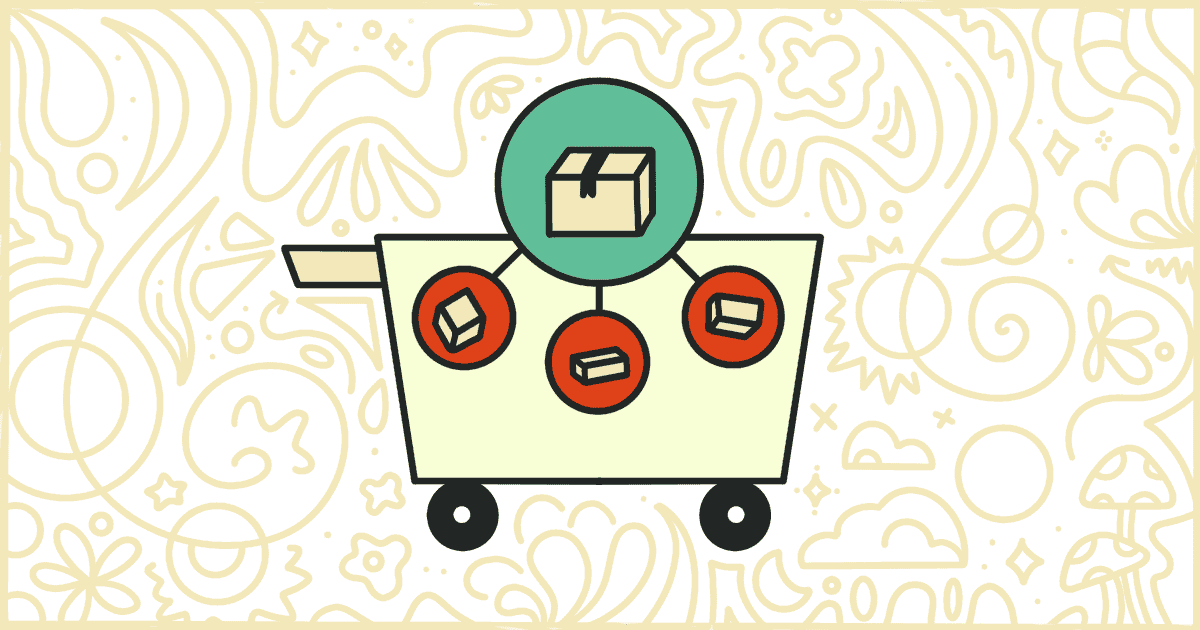
WooCommerce Related Products Plugins for Better Cross Selling
Last Updated November 21, 2022
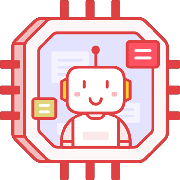 Tired of struggling with your product descriptions? ProductWriter.ai can use your existing data and the
power of artificial intelligence to write high-quality product descriptions for you in seconds. Get started for free!
Tired of struggling with your product descriptions? ProductWriter.ai can use your existing data and the
power of artificial intelligence to write high-quality product descriptions for you in seconds. Get started for free!
Show customers other products they might want to buy is a common way to increase revenue. This feature is often part of a WooCommerce theme by default. In fact, WooCommerce-specific themes seem to have a related products display or feature almost all of the time. In an instance where it’s not implemented to your liking, or you’re using a WordPress theme not built for WooCommerce, you might need another solution. WooCommerce related products plugins are available to help you get this common feature on your store when it is missing. The following is our list of the best plugins to improve your related products display on your store.
Popular WooCommerce Related Products Plugins
The WooCommerce related products plugins we discuss in this post are available, for free, from WordPress.org. You can also install and activate them from within the WordPress admin. That method is probably the simpler path for people not familiar with more technical things.
Each of these plugins is available for free but some do have premium, or pro, editions with extra features. We’ve gone ahead and explained what you get with the free versions as well as the premium upgrades.
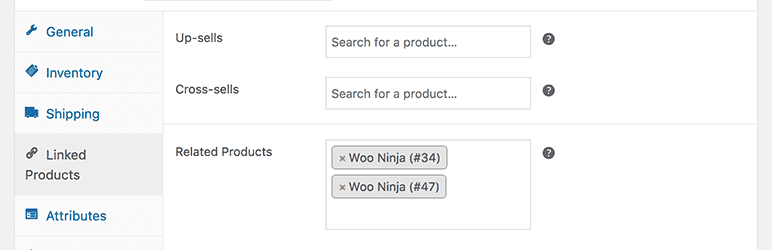
Custom Related Products for WooCommerce
Custom Related Products for WooCommerce allows you to display chosen items in the related products area of a page, rather than showing products of the same type. This lets you tailor, take control, and show exactly what you want your consumers to see. Under your Linked Products, a Related Products selector is now available next to Cross-Sells and Upsells. All you need to do is select your preferred products and hit save.
This plugin works with any theme that contains a related products section, and by default, all WooCommerce themes should have them. Therefore, you should be fine unless your current theme disables that section specifically. The plugin will go to the default behavior of selecting random products if none are available. You can also choose to display no products at all with a configuration setting.
Plugin Details
This product was initially released by its creator in December of 2014. It is presently on version 1.4 and last underwent a change on September 4th, 2025. The newest version functions on WordPress 6.8.3. This plugin is actively working on over 5,000 WordPress sites. It has had over 63,250 downloads. There have not been many help requests from end-users. Reviews for this plugin are very positive. Many of the customers who left a review found Custom Related Products for WooCommerce to be excellent.

WPC Custom Related Products for WooCommerce
WPC Custom Related Products for WooCommerce is a plugin that lets you choose the related products for a specific item on your site. Usually, by default, WooCommerce puts random products within the same category as the item showcased on the detail page. However, you may prefer to display specific products that you want customers to see. Or, alternatively, show products that relate more to the product on the page. This is where the plugin comes in very handy. In the Linked Product settings, all you need to do is enter the chosen items in the field.
Plugin Details
This piece of software was initially released by its owner in July of 2016. It is currently on version 1.3.2 and last experienced a change on July 14th, 2023. The newest version operates on WordPress 6.2.0. This plugin is actively running on over 6,000 WordPress sites. It has had over 38,520 downloads. There have not been many help requests from users. Reviews for this plugin are very positive. Many of the users who left a review found this plugin to be excellent.
Premium Version
Woo Custom Related Products Pro is the paid premium version of the plugin. Pricing plans cover from six months to a year with extra features and customization. Besides choosing custom related products, you can conveniently choose them from specific categories and tags if needed. You can also set the number of related products to display or hide the default ones. If any of the chosen related products happen to go out of stock, you have the option to hide them from the section once they do so. Lastly, a slider format is available to display products.

Related Products for WooCommerce
Related Products for WooCommerce allows you to show custom related products on your WooCommerce store. You can display products by category, tag, or chosen specifically as a related product for a specific item details page. This plugin in turn disables WooCommerce’s default related products functionality.
You can set up your related products either for the entire store or just for individual items. Plugin users can exclude categories by selecting them individually. There is an option to stop out-of-stock products from showing as related products.
To customize the section, your items can be displayed in a slider. The heading, order of items, and number of products can be adjusted on the front end. Products can be related by subcategory by using filters, and when using WPML, the same set of related products can be shown for their translated versions. You may import your items as well using the default WooCommerce importer.
Plugin Details
This plugin was initially published by its developer in June of 2018. It is presently on version 1.7.6 and last underwent a revision on December 4th, 2025. The latest release runs on WordPress 6.9 and requires at least PHP 5.6 to function on your server. This plugin is actively running on over 10,000 WordPress websites. It has had over 330,190 downloads. There have not been many assistance requests from end-users. Reviews for Related Products – Create Upsells, Cross-sells, and Product Recommendations for WooCommerce are very positive. Many of the customers who left a piece of feedback found Related Products – Create Upsells, Cross-sells, and Product Recommendations for WooCommerce to be excellent.

WPB Related Products Slider for WooCommerce
WPB Related Products Slider for WooCommerce is a plugin that replaces the original WooCommerce related products functionality with a slider of all related products instead. No extra configuration is required as the slider is ready, fully dynamic, and active once installed. The slider is flexible, able to fit in different stores, and responsive for all types of devices.
Customization and some basic setups can be found in the settings as well. The plugin is lightweight, accompanied by a flat type design and two different themes for your slider. The related products output is automatic depending on your item’s category and tags. It’s easy to use, works with all WordPress themes, and contains developer-friendly clean code.
Plugin Details
This plugin was initially published by its developer in November of 2015. It is currently on version 1.8 and last saw an update on January 8th, 2026. The newest update functions on WordPress 6.9. This plugin is currently functioning on over 1,000 WordPress sites. It has had over 48,740 downloads. There have not been many assistance requests from end-users. Reviews for WPB Related Products Slider for WooCommerce are very positive. Many of the users who left a piece of feedback found this plugin to be excellent.
Premium Version
WPB WooCommerce Related Products Slider Pro is the paid premium version of the plugin with more features and customization. It comes as a lifetime purchase in several plans, with a license for 1, 2, 5, or unlimited sites.
Some of the features included in the pro version include:
- Selecting product-specific custom relative products
- Showing relative products from the tag match only
- Upsells and Cross-sells slider
- Remove out-of-stock products
You can add the slider to the product tab and can enable or disable pagination, navigation, auto-play, and slider speed. For small screens, you may choose the number of columns your slider is split into. In addition, you can adjust the color for your navigation, pagination, text, button, and price. The premium plugin comes with support and free installation service if needed.
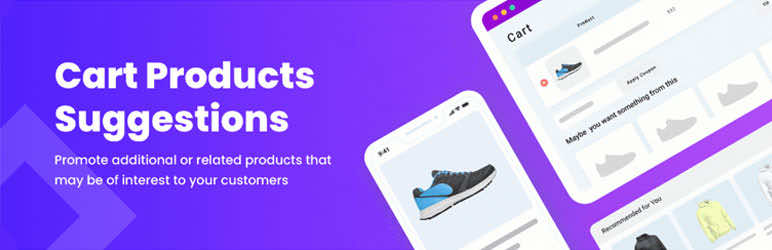
Products Suggestions for WooCommerce
Products Suggestions for WooCommerce helps you promote additional products to your customer with suggestions based on items inside one’s cart. Your products can be suggested by other items in the cart and by the categories of those products as well. If no other suggestions are found, then it will revert to the default recommendations.
You may set up the suggested product count for the cart. These suggestions can be placed on any page or place using a widget or shortcode. Users can control the amount of suggestions for products and categories. The plugin displays products after the cart table. There are also different priorities for suggestions you can set. Different types of widgets are available.
There is also a slider widget and shortcode, new settings design, conditions for suggestions, and infinite suggestions for your shop. The plugin is compatible with other plugins such as Cart Notices for WooCommerce, Force Sell for WooCommerce, Min and Max Quantity for WooCommerce, Product of the Day for WooCommerce, and Terms and Conditions Popup for WooCommerce.
Plugin Details
This piece of software was originally released by its owner in August of 2016. It is actively on version 3.6.2.2 and last experienced an update on October 27th, 2025. The most recent edition works on WordPress 6.8.3 and requires at least PHP 7.0 to operate on your server. This plugin is presently operating on over 800 WordPress sites. It has had over 37,650 downloads. There have not been many help requests from users. Reviews for this plugin are very positive. Many of the customers who left a piece of feedback found this plugin to be great.

Related Products Manager for WooCommerce
Related Products Manager for WooCommerce allows you to customize the related products within your WooCommerce shop. You may adjust different facets, including the number of products shown, columns, and order. Product relationships can be handled by tag, category, and product attribute.
This plugin is easy to install and set up with no coding skills needed. As part of the key features, you may change the order of your products by random, date, title, ID, modified, menu order, and price. Anything else chosen besides random will allow you to sort by ascending or descending order. There are also hide and exclude options. So you may hide related products globally or exclude categories and tags you don’t want to be shown in related products.
Plugin Details
This product was originally published by its creator in February of 2017. It is presently on version 1.6.5 and last saw a change on December 19th, 2025. The most recent update runs on WordPress 6.9. This plugin is now functioning on over 1,000 WordPress websites. It has had over 41,080 downloads. There have not been many assistance requests from users. Reviews for this plugin are very positive. Many of the end-users who left an evaluation found this plugin to be wonderful.
Premium Version
Related Products Manager for WooCommerce PRO is the plugin’s premium version that overcomes the free version’s limitations. There are three different plans paid annually. They cover using the plugin on one, five, or unlimited sites with basic, priority, and 24-hour premium support respectively.
The pro version lets users select related products manually for each product. Or they can even hide related choices for selected products only. You can relate your items by attribute without having to set an attribute value. It will be automatically extracted from the current product. Finally, you may also change the related products position and title.
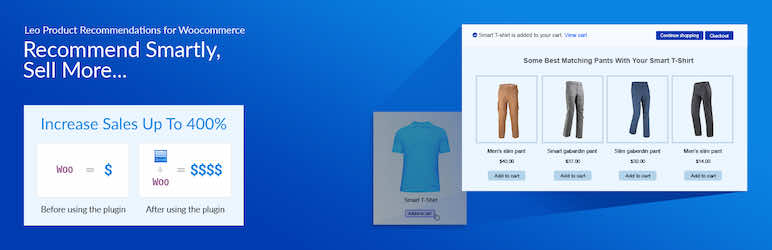
Leo Product Recommendations for WooCommerce
Leo Product Recommendations for WooCommerce is a WooCommerce related products plugin designed with a strategy to help boost sales for your WooCommerce shop. The way it is done is by helping you recommend products smartly through a popup that shows up after adding a product to a cart. This helps more directly influence your consumers.
Some key features are that the popup is responsive so it fits on all kinds of devices. There are grid settings for your recommended products. You can override pre-existing templates via theme files. There is manual selection, global selection, custom CSS, and Ajax Add to Cart. It also contains Gutenberg blocks, a quick checkout button, and simple, variable, and grouped product support.
Plugin Details
This piece of software was initially released by its developer in July of 2020. It is now on version 3.1.0 and last underwent an update on November 28th, 2025. The newest release works on WordPress 6.8.3 and requires at least PHP 7.4 to operate on your server. This plugin is now working on over 600 WordPress websites. It has had over 24,290 downloads. There have not been many help requests from users. Reviews for this plugin are very positive. Many of the end-users who left a piece of feedback found Leo Product Recommendations for WooCommerce to be wonderful.
Premium Version
Leo Product Recommendations for WooCommerce Pro is the premium and enhanced version of the plugin, with three paid plans that must be renewed annually. These plans include a year of support and updates for one, five, and ten websites. On top of all the free features, the pro version includes slider layouts with a dynamic selection and items and button visibility. You can fix up your popup by adjusting its styling and sizing of it. You may choose the color and sizes of your modal. The colors of your recommended products are customizable as well.
Find the Best WooCommerce Related Products Plugin
Listing related products in a store is a great way to upsell customers to make more purchases. Many WooCommerce themes come with some kind of related products display built in. Of course, they don’t all work how you might want so WooCommerce related products plugins are the best solution.
Use any of the plugins on our list to build a unique related products display. Remember that these plugins are free there are a few with paid upgrade options. Always use a free version of a plugin first before upgrading. A free version, even when limited, is a great way to judge if a premium edition will be worth your time.
Looking for More Ways to Customize WooCommerce?
Finally, are you interested in customizing your WooCommerce store? We have a lot of tutorials, plugins, and guides on our site to help. Each of our guides comes with a code snippet you can use to remove a common WooCommerce feature. In addition to code examples, each article also includes an option to purchase a simple plugin to handle the job for you. Our plugins are a one-time purchase, come with support, and can be used on an unlimited number of sites. Take a look at some of the dozens and dozens of WooCommerce features we handle here: