7 WooCommerce Facebook Pixel Plugins to Improve Conversion Tracking
Last Updated July 6th, 2022
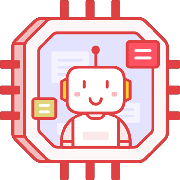 Tired of struggling with your product descriptions? ProductWriter.ai can use your existing data and the
power of artificial intelligence to write high-quality product descriptions for you in seconds. Get started for free!
Tired of struggling with your product descriptions? ProductWriter.ai can use your existing data and the
power of artificial intelligence to write high-quality product descriptions for you in seconds. Get started for free!
The Facebook pixel has become a must-have and necessary piece of technology for any online business. Over time, the ability to produce highly converting and extremely targeted advertising has proven too tempting for most e-commerce sites to resist. Facebook’s gigantic advertising platforms and millions and millions of users make it simple to reach very specific customers. People running WooCommerce that want to get in on the act have a lot of different ways to embed the Facebook pixel on their website. Today, we’ll take a look at some of the best WooCommerce Facebook pixel plugins to get you up and running quickly and painlessly.
Popular WordPress Facebook Pixel Plugins
All of the plugins on our list are available, for free, from WordPress.org right now. You can actually install these plugins directly inside of your WordPress admin and be up and running in seconds. They all have slightly different feature sets but you are sure to find the right one for your use case. You’ll be using your new WooCommerce Facebook pixel to track your site’s activity very quickly.
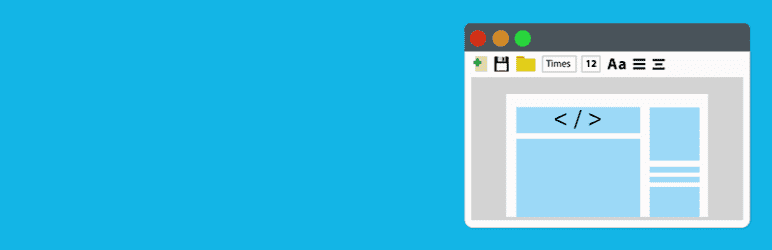
Insert Headers and Footers
First, Insert Headers and Footers, from the popular website WPBeginner, is the most popular plugin for adding items like the Facebook pixel to a WordPress site. The header and footer of a site are where most pieces of code, such as the Facebook pixel, are supposed to be added. With this plugin, you can insert anything, including your pixel code, directly into your site without modifying your theme or having to learn something like HTML. Simply access the very easy-to-understand interface for the plugin, copy the pixel code provided by Facebook, and paste it into the plugin’s settings. Save and immediately have the Facebook pixel appear in the header of every page of your WooCommerce store.
Plugin Details
This product was originally released by its owner in July of 2012. It is presently on version 2.3.4 and last saw an update on February 12th, 2026. The most recent edition operates on WordPress 6.9.1 and requires at least PHP 7.0 to work on your server. This plugin is now working on over 2,000,000 WordPress websites. It has had over 82,321,180 downloads. There have been 4 support requests with a 100% response rate. WPCode – Insert Headers and Footers + Custom Code Snippets – WordPress Code Manager is well supported by its creator. Reviews for WPCode – Insert Headers and Footers + Custom Code Snippets – WordPress Code Manager are very positive. Many of the end-users who left a piece of feedback found WPCode – Insert Headers and Footers + Custom Code Snippets – WordPress Code Manager to be great.
Facebook for WordPress
The Facebook for WordPress is the official plugin created by the social media giant itself. You would think this would be the obvious choice. It helps you not only install the pixel but use it to track actions like when content is viewed, items are added to your cart, checkouts are started, and purchases are made. It even supports Facebook’s Conversion API and includes support for a ton of third-party plugins. Some of those plugins included very popular ones like Easy Digital Downloads, Gravity Forms, Ninja Forms, and (of course) WooCommerce. So what’s the problem? This plugin isn’t very actively developed or supported and people find it frustrating to use. Consider an alternative if you try this and don’t like it.
Plugin Details
This piece of software was first released by its owner in November of 2018. It is actively on version 4.1.5 and last underwent an update on August 14th, 2025. The most recent update runs on WordPress 6.8.3 and requires at least PHP 8.1 to work on your server. This plugin is currently functioning on over 400,000 WordPress sites. It has had over 9,964,030 downloads. There have been 6 support requests with a 50% response rate. Meta pixel for WordPress has below average support from its owner. Users assess this plugin as average.
Security Issues and Vulnerabilities
There have been 2 recorded security or vulnerability issues with Facebook for WordPress. All of those security problems have been fixed. Here are the details:
| Date | Description | Fixed? |
|---|---|---|
| 3/25/21 | PHP Object Injection This was a high concern issue that was fixed in version 2.2.2. | Yes |
| 3/25/21 | Cross-site Request Forgery to Stored Cross-site Scripting and Settings Deletion via wp_ajax_(save|delete)_fbe_settings This was a high concern issue that was fixed in version 3.0.4. | Yes |
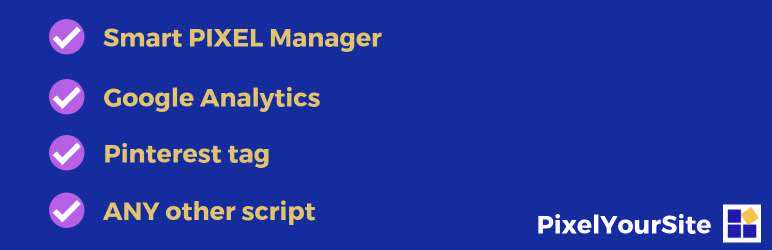
PixelYourSite
PixelYourSite is another popular WooCommerce Facebook pixel solution you can try. It’s built to handle more than just Facebook so if you want a solution to deal with, for example, Google Analytics then give this a shot. One of the nice features of PixelYourSite is that it will monitor and track events for you automatically. This takes the burden off of you for setting up tracking and conversion event scripting for every possible action your customers might take. Another great addition is built-in support for many of the more commonly used content and privacy plugins. This is just another way in which PixelYourSite takes the burden off of you when using the Facebook pixel.
Plugin Details
This product was first published by its creator in November of 2015. It is currently on version 11.2.0.3 and last had a change on February 23rd, 2026. The newest edition works on WordPress 6.9.1 and requires at least PHP 5.4 to run on your server. This plugin is currently running on over 500,000 WordPress sites. It has had over 18,860,270 downloads. There have been 11 support requests with a 45% response rate. PixelYourSite – Your smart PIXEL (TAG) & API Manager has below average support from its creator. Reviews for this plugin are very positive. Many of the customers who left a piece of feedback found this plugin to be wonderful.
Security Issues and Vulnerabilities
There have been 2 recorded security or vulnerability issues with PixelYourSite. All of those security problems have been fixed. Here are the details:
| Date | Description | Fixed? |
|---|---|---|
| 1/20/23 | Cross-Site Request Forgery This was a medium concern issue that was fixed in version 9.3.0. | Yes |
| 4/27/18 | Reflected Cross-Site Scripting This was a medium concern issue that was fixed in version 5.3.0. | Yes |
Premium Version
PixelYourSite Pro is the premium version of the plugin. This release is notable in that it provides support for more Facebook events and offers more tracking. If you find the free plugin doesn’t offer enough you might want to give the paid version a look. The pro edition has a lot of features outside of Facebook pixels so it might not be worth your time and money. Give it a thorough look and make sure you need the extra events it offers before upgrading.

Pixel Cat
Pixel Cat is a rising contender in this category of WooCommerce plugin. You can use Pixel Cat to add the Facebook pixel to your site in a few minutes. From there you can track conversions for all sorts of different events supported by Facebook. This plugin is built to send discrete events back to Facebook, such as blog post visits and product views, so you can build a better audience for ad retargeting. You can use this plugin to migrate from the old Facebook pixel to the new one if your site is still running the older version. The free version of Pixel Cat offers enough out of the box to get you started on your Facebook pixel journey.
Plugin Details
This plugin was initially released by its owner in June of 2014. It is currently on version 3.3.0 and last underwent an update on January 28th, 2026. The most recent edition functions on WordPress 6.9.1. This plugin is currently running on over 40,000 WordPress websites. It has had over 1,334,410 downloads. There have not been many support requests from users. WordPress users are positive and think highly of this product.
Security Issues and Vulnerabilities
There have been 3 recorded security or vulnerability issues with Pixel Cat. All of those security problems have been fixed. Here are the details:
| Date | Description | Fixed? |
|---|---|---|
| 11/18/21 | Reflected Cross-Site Scripting This was a medium concern issue that was fixed in version 2.6.3. | Yes |
| 11/15/21 | Admin+ Stored Cross-Site Scripting This was a medium concern issue that was fixed in version 2.6.2. | Yes |
| 11/15/21 | Cross-Site Request Forgery to Stored Cross-Site Scripting This was a high concern issue that was fixed in version 2.6.1. | Yes |
Premium Version
Pixel Cat Premium is the name of the paid version of this plugin. You can add custom and dynamic events to your tracking using this upgrade. One of the neater features is that Pixel Cat Premium has time-delayed options. This means you can stop visitors who bounce from your site quickly from triggering an event. This makes your targeting audience cleaner because it excludes people who have openly shown no interest in your site by leaving quickly. The pro upgrade has other features as well. You can use it to send improved and extra tracking info to Facebook.
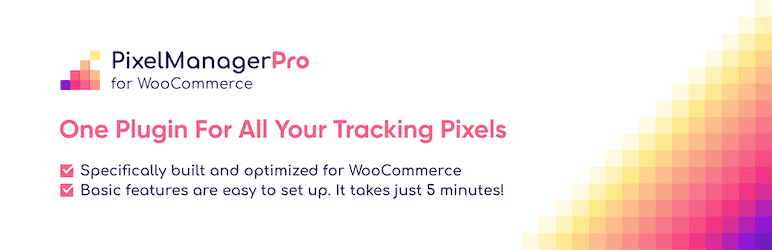
WooCommerce Pixel Manager
WooCommerce Pixel Manager has been around for a long time now to help handle WooCommerce pixel issues. You can use this plugin to handle tracking for Google Ads and the Facebook Pixel. One stellar feature of WooCommerce Pixel Manager is its ability to identify and correct issues that might result in poor event tracking. This plugin literally does all of the hard work for less-technical site owners to make their life easier.
Plugin Details
This piece of software was originally published by its developer in August of 2013. It is presently on version 1.58.0 and last had a change on March 2nd, 2026. The newest edition operates on WordPress 6.9.1 and requires at least PHP 7.3 to operate on your server. This plugin is now operating on over 50,000 WordPress sites. It has had over 3,266,300 downloads. There have not been many help requests from users. Reviews for Pixel Manager for WooCommerce – Conversion Tracking, Google Ads, GA4, TikTok, Dynamic Remarketing are very positive. Many of the end-users who left a piece of feedback found Pixel Manager for WooCommerce – Conversion Tracking, Google Ads, GA4, TikTok, Dynamic Remarketing to be wonderful.
Premium Version
WooCommerce Pixel Manager Pro is the premium version. It offers the same features as the free plugin but with an incredibly expanded list of services and pixels. You can use this paid version of the plugin to handle tracking for Google Ads, HotJar, Microsoft Ads, Twitter Ads, and even Pinterest Ads. For WooCommerce site owners looking to advertise across multiple platforms, this plugin is definitely worth a look. This makes WooCommerce Pixel Manager Pro ideal for veteran online marketing professionals used to managing campaigns across a variety of advertising platforms.
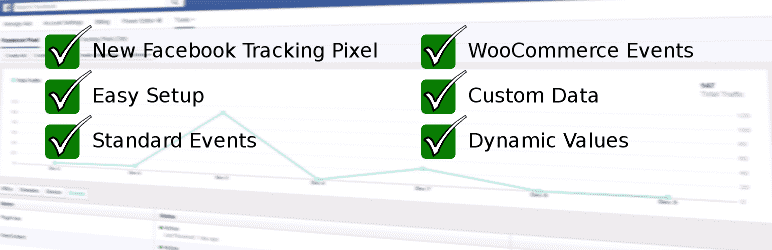
Remarketable
Remarketable is a simple little plugin that relies on you to do a lot of the individual setup. This plugin adds meta boxes to each page and post of your site where you can manually add events. This makes Remarketable not as user-friendly as other WooCommerce Facebook pixels on our list. We recommend this plugin only for those of you reading this list who are already familiar with Facebook pixels and want a way to manage everything themselves. People interested in this plugin are most likely not willing to trust other options that claim to handle things for you automatically behind the scenes.
Plugin Details
This product was originally published by its creator in December of 2015. It is currently on version 5.2 and last saw an update on August 20th, 2019. The newest update works on WordPress 5.2.23 and requires at least PHP 5.2.4 to operate on your server. This plugin is now operating on over 700 WordPress websites. It has had over 48,670 downloads. There have not been many assistance requests from customers. Reviews for this plugin are very positive. Many of the users who left a piece of feedback found remarketable to be great.

Advanced Social Pixel
Lastly, the Advanced Social Pixel plugin is one of the new options on the scene. Its main selling point is that this plugin helps you take advantage of many of the Facebook features most people ignore. The developers of the plugin do that with a combination of improved matching and exclusion. In terms of exclusion, the plugin ignores logged-in users and visitors that bounce to try and send more qualified traffic information back to Facebook. All of this comes wrapped in a setup process that reportedly takes less than a minute. Give Advanced Social Pixel a try if you are unhappy with some of the major players in this space and are looking for an alternative.
Plugin Details
This product was first published by its owner in August of 2016. It is actively on version 2.1.1 and last saw a revision on March 2nd, 2022. The latest edition operates on WordPress 5.9.5. This plugin is actively operating on over 1,000 WordPress sites. It has had over 45,320 downloads. There have not been many support requests from end-users. Users score this plugin as average.
Security Issues and Vulnerabilities
There has been one recorded security or vulnerability issue with Advanced Social Pixel. The current issue is still active and unresolved. This plugin might not be available for download from the WordPress.org repository until this problem is fixed.
| Date | Description | Fixed? |
|---|---|---|
| 1/27/23 | Authenticated (Administrator+) Stored Cross-Site Scripting This is a medium concern issue still found in version 2.1.1. | No |
What’s the Best WordPress Facebook Pixel Plugin for You?
Finally, that’s our list of the best WooCommerce Facebook pixel plugins available today. Some of your choices are much simpler than others so the one you choose depends on your comfort level. As your experience and expertise grow you can switch from one plugin to another one with more robust features. In conclusion, any of these plugins are definitely a good place to start. Use them to begin your journey utilizing the Facebook pixel to increase sales.
While you are working on your WooCommerce site you might want to take a look at our tutorials and plugins for removing WooCommerce features. Our goal is to show you how to make WooCommerce changes with your own code. Of course, that’s not an option everyone wants so we also offer simple plugins that can get the job done for you much faster. Either way, we have dozens and dozens of articles and plugins to help you customize WooCommerce.