
6 WooCommerce Buy Now Button Plugins for Faster Checkouts
Last Updated October 24, 2022
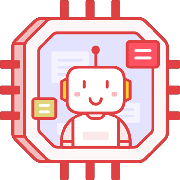 Tired of struggling with your product descriptions? ProductWriter.ai can use your existing data and the
power of artificial intelligence to write high-quality product descriptions for you in seconds. Get started for free!
Tired of struggling with your product descriptions? ProductWriter.ai can use your existing data and the
power of artificial intelligence to write high-quality product descriptions for you in seconds. Get started for free!
WooCommerce is the go-to solution for most people looking to start their own e-commerce solution. There are other platforms, of course, but few offer the level of customization and infrastucture that WooCommerce provides. Of course, with all of those things that WooCommerce can do the issue of bloat can arise. Many WooCommerce themes are built around the concept of customers browsing, adding items to a cart, and then following a standard checkout process. But sometimes you just want to show a product and give people a one-click “buy now” button. Thankfully, the WordPress plugin ecosystem can make this simple to implement. Let’s take a look at some of the best WooCommerce buy now button plugins.
Popular WooCommerce Buy Now Button Plugins
All of the WooCommerce buy now button plugins on our list are available, right now, from WordPress.org. You can download them from the plugin repository there or install and activate them directly inside of the WordPress admin. We’ve done our best to describe the features of each of these plugins so you can tell what you are getting. In addition, since many of these plugins have paid versions, we’ve summarized those features as well when necessary.
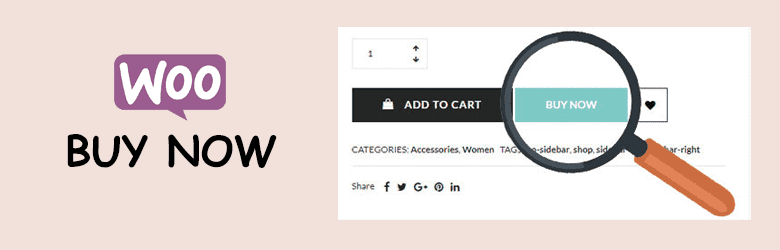
Buy Now for WooCommerce
Combine the add-to-cart and checkout process into a single step with the Buy Now for WooCommerce plugin. With the plugin, you can either add a Buy Now button or entirely replace the “Add to Cart” button to minimize the steps involved in product purchases. The plugin also offers numerous customization options for the Buy Now tab. You can change the button style, color, dimensions, and other aspects to match your website’s theme.
Plugin Details
This plugin was initially published by its owner in April of 2020. It is presently on version 1.1.0 and last underwent a revision on July 5th, 2025. The most recent release runs on WordPress 6.8.1. This plugin is now running on over 4,000 WordPress websites. It has had over 70,440 downloads. There have not been many support requests from users. WordPress users are positive and think highly of this piece of software.
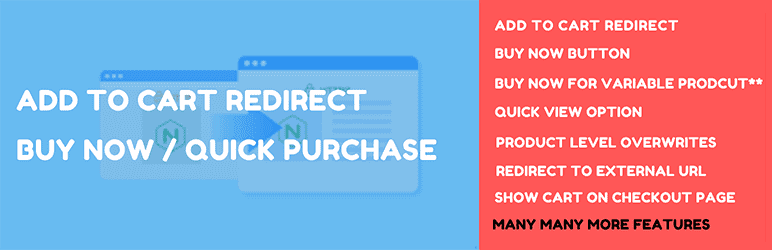
WooCommerce Direct Checkout
Simplify the checkout process for your customers with the WooCommerce Direct Checkout plugin. With this plugin, you can add a direct checkout button, redirect the user to the checkout page after adding to the cart, provide one-page checkout, disable the cart page, redirect the customer to a custom URL, or disable the cart for the user altogether, and much more. What’s best is that you don’t need ShortCode to make the plugin work. The main aim of the plugin is to reduce the lengthy checkout process and enable a fast checkout for customers.
Plugin Details
This product was originally published by its owner in March of 2019. It is now on version 2.1.73.63 and last underwent a change on July 1st, 2025. The most recent release functions on WordPress 6.8.1. This plugin is now running on over 10,000 WordPress sites. It has had over 639,580 downloads. There have not been many support requests from customers. Reviews for Direct checkout, Add to cart redirect, Quick purchase button, Buy now button, Quick View button for WooCommerce are very positive. Many of the users who left a piece of feedback found this plugin to be worthwhile.
Premium Version
The plugin’s premium version, WooCommerce Direct Checkout Pro, brings additional functions and customization options. For instance, you can set a custom thank you page redirect URL for each product. Users who purchase those products get redirected to their respective thank you pages. The other features include setting any page as the order success page, changing the position of the buy now button, disabling redirect for a specific product, and changing the redirect page for a particular product, even on archive products. You also get premium support, in the form of responses within 24 hours, with the Pro version.

Buy Now Button for WooCommerce
As the name suggests, the Buy Now Button for WooCommerce plugin lets you add the “Buy Now” button next to the “Add to Cart” button on your WooCommerce sites. This shortens and simplifies the buying process as users are directly sent to the checkout page. This can help increase your WooCommerce store sales by shaving the steps involved with the purchase. Sometimes simple is best and this is easily one of the most basic, but useful, WooCommerce buy now button plugins on our list.
Plugin Details
This product was initially released by its owner in February of 2021. It is presently on version 1.0.1 and last experienced a revision on December 27th, 2023. The newest edition works on WordPress 6.4.5 and requires at least PHP 5.6 to function on your server. This plugin is actively running on over 4,000 WordPress sites. It has had over 45,160 downloads. There have not been many help requests from customers. WordPress users are positive and think highly of this product.
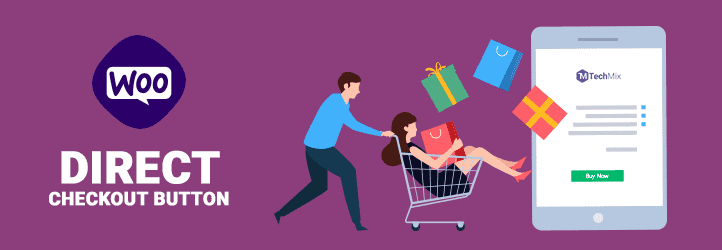
Direct Checkout Button for WooCommerce
As the name implies, the Direct Checkout Button for WooCommerce plugin enables you to change the “Add to Cart” button to a “Buy Now” button, reducing the steps involved in the checkout process. The customers won’t have to go through the lengthy process of first adding items to their cart and then going to the checkout page to buy the items. With the plugin, you are guaranteed to get more conversions, and fewer dropped sessions, resulting in business growth.
Plugin Details
This product was first released by its developer in January of 2020. It is currently on version 1.0 and last saw a change on December 12th, 2020. The newest version functions on WordPress 5.6.14. This plugin is currently operating on over 500 WordPress websites. It has had over 12,080 downloads. There have not been many assistance requests from users. Reviews for Direct Checkout Button for WooCommerce are very positive. Many of the customers who left a piece of feedback found this plugin to be excellent.
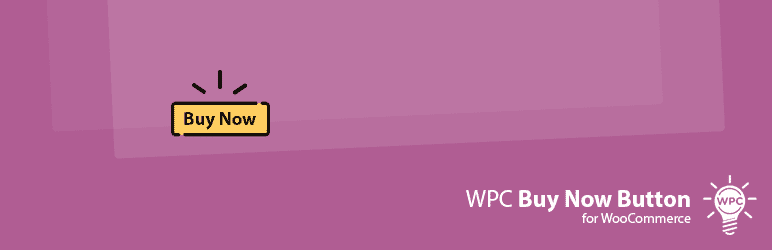
WPC Buy Now Button
In today’s fast-paced world, time is everything. WPC Buy Now Button helps your customers save time with the purchase process by enabling them to skip the cart page and get redirected straight to the checkout step. The plugin adds a “Buy Now” button that provides a one-stop solution for user purchases. You can also customize the button, such as the font, position, and color, to match your website theme. Thanks to the plugin, you can increase your sales and reduce the bounce rate with a faster and more customer-friendly checkout process.
Plugin Details
This piece of software was originally released by its owner in August of 2021. It is actively on version 2.1.6 and last saw a revision on July 1st, 2025. The newest version works on WordPress 6.8.1. This plugin is currently functioning on over 10,000 WordPress sites. It has had over 126,420 downloads. There have not been many help requests from users. Reviews for this plugin are very positive. Many of the end-users who left a piece of feedback found WPC Buy Now Button for WooCommerce to be excellent.

Garber Buy Now Button
You can simplify product purchases for your customers by using the Garber Buy Now Button plugin. A button is displayed in your WooCommerce store’s catalog and on each product page that enables your customers to buy products automatically without having to navigate through your website. The cart’s content is automatically added before clicking the Buy now button after purchase. If the customer does not make the purchase, the cart is filled with the previous items, adding the product automatically.
Plugin Details
This plugin was initially released by its developer in June of 2021. It is presently on version 1.3 and last saw a revision on April 5th, 2022. The most recent edition runs on WordPress 5.9.10 and requires at least PHP 7.0 to function on your server. This plugin is currently working on over 10 WordPress websites. It has had over 4,910 downloads. There have not been many support requests from customers. Reviews for Garber Buy Now Button are very positive. Many of the customers who left a review found Garber Buy Now Button to be excellent.
What’s the Best WooCommerce Buy Now Button Plugin for You?
That’s the end of our look at WooCommerce buy now button plugins. As we said above, all of these plugins are available for you to try for free. Keep that in mind and make sure you try out at least a few of them to find the right fit. For premium plugins, we recommend trying the free version before you make a purchasing decision. In our experience, people unhappy with the free version of a WooCommerce plugin are often just as unhappy with a paid upgrade. In the end, with some demos and trial and error, you will find the right buy now button plugin for your WooCommerce store.
Before you go, we’d like to tell you a bit about the tutorials and plugins we have here on our site. We have written dozens of articles and produced just as many plugins that let you remove and customize various WooCommerce features. Our guides will teach you the safe and secure way to add custom code to your WooCommerce theme. Not interested in writing your own code? Each feature we cover on the site with a tutorial includes a low-cost plugin as well. Our plugins take care of the messy bits and let you get on with customizing WooCommerce quickly and easily. Take a look at some of the WooCommerce features we deal with here: