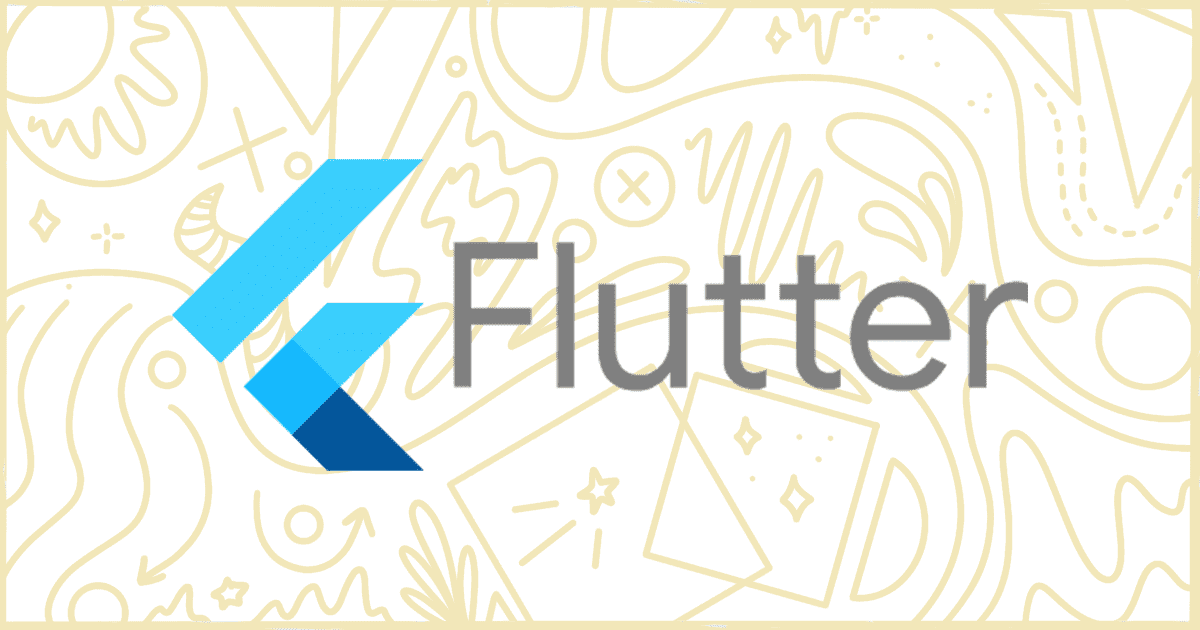
How to Build a Flutter WooCommerce Mobile Application
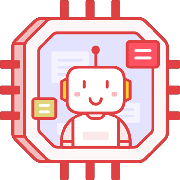 Tired of struggling with your product descriptions? ProductWriter.ai can use your existing data and the
power of artificial intelligence to write high-quality product descriptions for you in seconds. Get started for free!
Tired of struggling with your product descriptions? ProductWriter.ai can use your existing data and the
power of artificial intelligence to write high-quality product descriptions for you in seconds. Get started for free!
Many businesses feel their online stores would perform better, and reach a wider audience, with a dedicated mobile app. The wide adoption and use of mobile devices in everyday life imply that those business owners are correct. Having a mobile app for your store or business is probably a good idea. Unfortunately, for a long time, creating mobile applications was an expensive and time-consuming process. Things are easier, and cheaper, now that open-source software like Flutter and WooCommerce are mainstream. Today we’re going to discuss how you can use those two technologies to make a Flutter WooCommerce mobile application.
What is Flutter?
Flutter is free software that lets you streamline the application development process. You can use Flutter to create, test, and distribute mobile applications using a single codebase. This flexibility means you have to program less which drives down costs and time to develop an app. Google designed Flutter to help you develop applications that run on multiple platforms quickly. Many popular retailers use Flutter to power e-commerce-ready mobile applications. Its ease of use means more developers, and businesses, are using Flutter every day.
Flutter applications are not only for a web browser. Stores like Google Play and the App Store can distribute applications made with Flutter. And, as we’ll cover next, Flutter and WooCommerce can come together with the right software packages.
How to Use Flutter to Create a WooCommerce Mobile App
The integration of WooCommerce in Flutter makes it easier for users to browse and buy products from an online store. Users can also view the latest offers and discounts on various products by using this mobile app. It also enables you to check out faster by adding your billing address and other personal information such as shipping address, phone number, etc., without having to type them in every time you want to shop online.
Thankfully, there are a handful of software development packages and tutorials out there that let you combine Flutter and WooCommerce. Your team of developers should be able to jump right in and get working immediately with any of these choices.
SDK
WooCommerce Package by Flutter Engineer
First, this Flutter package gives developers access to many of the core features of WooCommerce. Your app will have access to user authentication, cart and order management, product management (including variations), and taxonomies. In addition, this package supports shipping, payment, and tax features.
Tutorials
Flutter & WooCommerce Tutorial Series by Snippet Coder
The team at Snippet Coder has created a 12-episode series of tutorial videos for Flutter WooCommerce applications. These videos cover the entire shopping process from user signup and login to creating orders and checking out with payment. These are invaluable lessons for anyone interested in getting to work with WooCommerce and Flutter.
Templates
Flutter WooCommerce Templates by Code.Market
Finally, interested in getting a head start with your development? Code.Market has 23 templates you can get to fast-track your project. Most of these templates are low-cost solutions that will have you connecting Flutter and WooCommerce into useful software products quickly. Check these templates out if you are on a strict budget and want to start with a solid foundation.
Get Started Making Flutter WooCommerce Applications Today
In conclusion, the three resources we’ve detailed in this post should be enough to get you up and running with your own application. Native apps are the easiest way to get your online store in front of people on mobile devices. Your customers will be able to access your store on their iPhones and Android devices natively. This will get your store in front of many more users who are searching app store marketplaces and not standard web-based search engines.
Lastly, check out our blog for more articles on how you can get the most out of your WooCommerce store. We also have tutorials and plugins to help you customize your store quickly and easily. Either write your own code using our guides or purchase one of our handy plugins to save time.