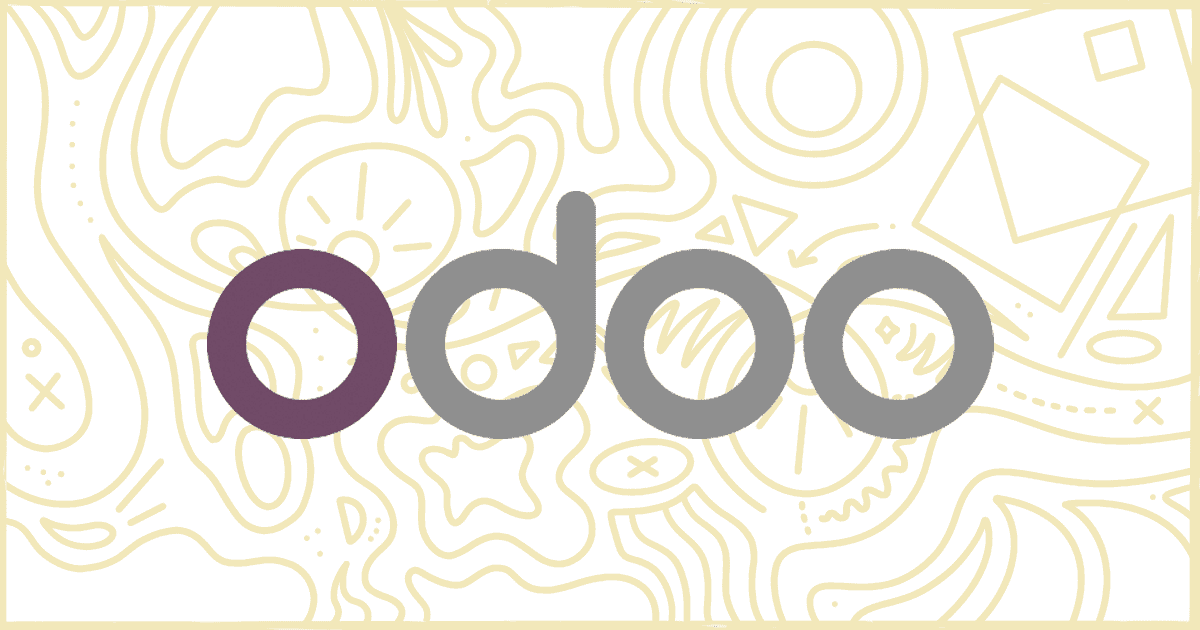
How to Create an Odoo WooCommerce Connection
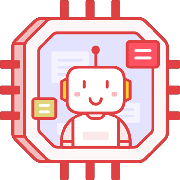 Tired of struggling with your product descriptions? ProductWriter.ai can use your existing data and the
power of artificial intelligence to write high-quality product descriptions for you in seconds. Get started for free!
Tired of struggling with your product descriptions? ProductWriter.ai can use your existing data and the
power of artificial intelligence to write high-quality product descriptions for you in seconds. Get started for free!
ERP and CRM software are a vital part of any growing online business. There are hundreds of options available and the choices can be overwhelming to most. Thankfully, software products like Odoo exist to make the choice easier. Odoo is an industry leader in Enterprise Resource Planning software and its Customer Relationship Management features are good as well. Of course, online businesses need good e-commerce software as well and there are few better than WooCommerce. Now, let’s talk about what Odoo has to offer and how we can create an Odoo WooCommerce connection to make both pieces of software even more useful.
What Is Odoo?
Odoo is one of the most popular open-source ERP and CRM applications on the market today. You may have come across older versions that were called TinyERP or OpenERP. Since those early days, Odoo has grown to include a free and an enterprise product. You can download and install the free version on your own. Most businesses choose to use the enterprise version of Odoo. It contains a lot of apps, or modules, that you can use to extend the features of the software. Each of these apps comes with a small monthly fee.
In terms of features, Odoo can meet many of your CRM and ERP needs. There are finance features to handle accounting, invoicing, expenses, documents, and more. For sales departments, Odoo has CRM, PoS, subscriptions, and even rental features. Human resource users will have ways to track employees, recruitment efforts, monitor time off, handle employee appraisals and reviews and even manage fleet vehicles. Odoo has inventory features as well. You can track quantities, maintenance, purchases, and more. For marketing departments, Odoo can help with social, email, SMS, and automation. Finally, service departments can use Odoo to manage projects, timesheets, service in the field, help desk and support, and appointment planning.
The Best ERP and CRM Solution for WooCommerce
Odoo really does it all.
Of course, there are always ways to improve even the best software. If you run an e-commerce site running on WooCommerce there are ways to connect to Odoo. Wouldn’t it be great if you could sync your WooCommerce data with Odoo? The amount of time you could save would be great to apply to other areas of your business. Fortunately, there are quite a few ways you can make this happen.
Let’s discuss the opportunities out there to create an Odoo WooCommerce connection. The right solution can mean your data always stays current. That means your business will never suffer from incorrect data or delayed updates for customers, orders, or products.
How to Make an Odoo WooCommerce Connection
The Odoo App marketplace has several options for connecting Odoo to WooCommerce. A lot of these are quite expensive but they might have the features you need. Others are absolutely free but with limited features or support. The Odoo App marketplace is really vast which means you get a lot of options but there can be confusion as well. We recommend giving these apps a review to better understand what your choices are. App listings are typically very detailed with information about features, compatibility, and even live previews.
The Odoo App options are fine but there is an alternative solution that we can find in the WooCommerce ecosystem. We’re going to recommend you try the Odoo for WooCommerce extension by OPMC. You can find this plugin on the official WooCommerce extension store. It is absolutely full of useful features for your Odoo and WooCommerce needs.
Syncing Data with Odoo and WooCommerce
Let’s start with data syncing. This extension handles syncing in three possible ways: import from Odoo to WooCommerce, export from WooCommerce to Odoo, or sync in both directions. This means you’ll never run the risk of having data entered incorrectly in either piece of software. Correct data is the most important part of a successful business application and this extension helps make that possible.
What kind of data can you sync? Practically all of it. The Odoo for WooCommerce extension supports synchronizing orders, products (and metadata like stock, price, and attributes), order notes, coupons, etc. You can create categories in WooCommerce and have them appear in Odoo. You can update an invoice’s status and have that change reflected everywhere.
Speaking of orders, when you make a sale with WooCommerce your Odoo installation gets updated immediately. This means Odoo will have up-to-date customer records, sales orders, invoices, inventory amounts, and more. Everything in one system will match everything in the other. The reverse is true, of course. Make a change to a customer or order in Odoo and the change will show up in WooCommerce.
Do More with the Odoo for WooCommerce Extension
There are plenty of other features in the WooCommerce extension as well. You can connect multiple WooCommerce stores to your ERP. Handle coupons, refunds, and more. Who knows what will be possible with future updates? As Odoo grows there are sure to be more features added to aid in WooCommerce connectivity. Finally, the extension is compatible with many versions of Odoo. This is nice for those running older versions who don’t want to upgrade yet. There really are options for every Odoo user in most situations.
Start Using Odoo and WooCommerce Today
Hopefully, we’ve done enough today to convince you to try Odoo with your WooCommerce-powered business. You can combine the data of each application with one of the many Odoo Apps or a WooCommerce extension. Regardless of your choice, getting these two powerful pieces of software communicating will help your online e-commerce business grow. Stay on top of sales, products, inventory, your employees, and so much more. It’s the perfect marriage of ERP, CRM, and online order processing software you can find today.
Finally, check out our blog for more articles if you found this useful. We regularly write posts on how to get the most out of WooCommerce. We also have tutorials and plugins here that help you change your store in seconds. You can either follow our guides and write your own code solutions or purchase a plugin and have it done for you. Our site has plenty of articles and plugins to help you adjust WooCommerce.