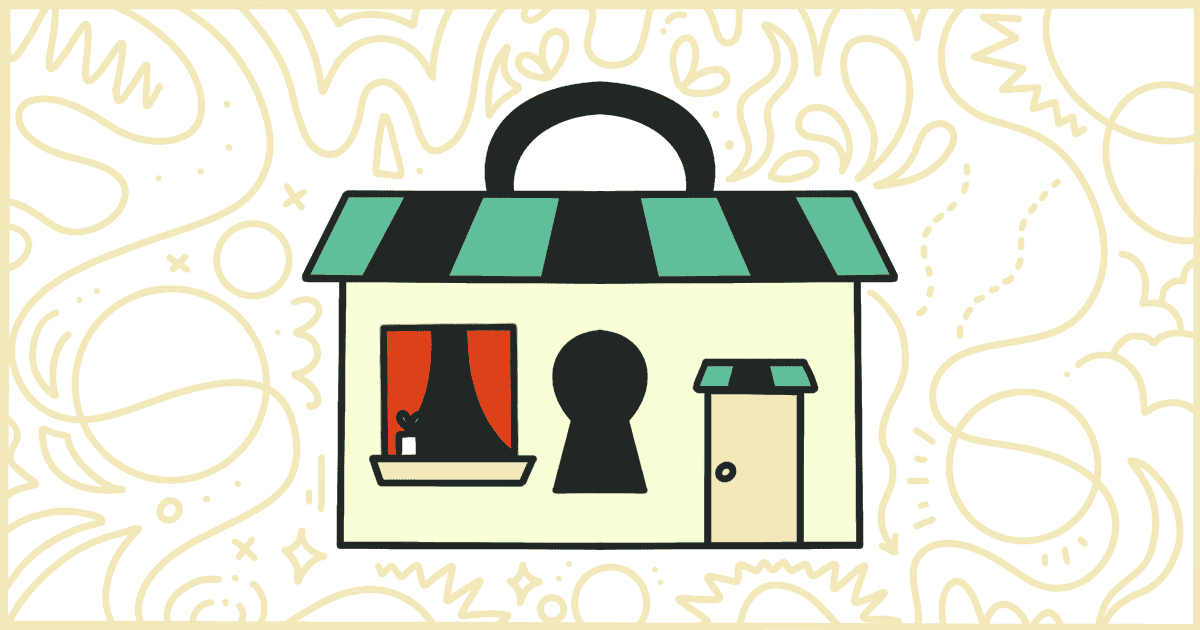
The Best WooCommerce Security Plugins to Keep Your Store Safe
Last Updated February 20th, 2023
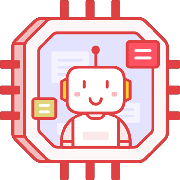 Tired of struggling with your product descriptions? ProductWriter.ai can use your existing data and the
power of artificial intelligence to write high-quality product descriptions for you in seconds. Get started for free!
Tired of struggling with your product descriptions? ProductWriter.ai can use your existing data and the
power of artificial intelligence to write high-quality product descriptions for you in seconds. Get started for free!
WooCommerce security plugins are essential for any eCommerce store. These plugins help protect your site from malicious attacks, keep customer data secure, and prevent hackers from accessing sensitive information. They also help ensure that your store is compliant with payment processing regulations and protect against fraud. Additionally, WooCommerce security plugins can help detect and block any suspicious activity, such as brute force attacks, malware, and phishing attempts. Ultimately, these plugins provide peace of mind that your store is secure and your customers
We’ve put together a list of some of the most popular security plugins that WooCommerce sites use. Check these out and hopefully, by the end, you will have a better understanding of what’s available to you for your e-commerce site.
Popular WooCommerce Security Plugins
Each of the WooCommerce security plugins on this list is available from the repository at WordPress.org. You can download the plugin’s file and manually upload it to your site. Or, if you want an easier way, all of these plugins can be installed and activated using the Plugins screen of your WordPress admin.
This article contains brief summaries of each plugin’s features and capabilities. We’ve done our best to give you a rundown of what the plugins can do to help you pick one. For some plugins, a premium or paid version is also available. In that case, we’ve also summarized that features come with the pro edition of the plugin. This should help you decide which WooCommerce security plugin is truly right for you.

MalCare Security Plugin
MalCare Security Plugin is a piece of WooCommerce security software that aims to keep you at ease by protecting your store from threats and ensuring its safety. The plugin claims to be the fastest malware detection and removal plugin. It comes with automatic one-click malware removal. MalCare Security Plugin doesn’t slow down your website while still using intelligent scanning methodology that identifies complex malware. Its cloud-based firewall protects your site from spam attacks at all times. Finally, with the free version, you can add CAPTCHA-based login page protection.
Plugin Details
This piece of software was initially released by its owner in January of 2018. It is presently on version 5.81 and last experienced an update on October 15th, 2024. The latest version works on WordPress 6.6.2 and requires at least PHP 5.6.0 to run on your server. This plugin is actively working on over 500,000 WordPress websites. It has had over 14,956,970 downloads. There have been 5 support requests with a 100% response rate. MalCare WordPress Security Plugin – Malware Scanner, Cleaner, Security Firewall is well supported by its creator. Reviews for MalCare WordPress Security Plugin – Malware Scanner, Cleaner, Security Firewall are very positive. Many of the end-users who left a piece of feedback found this plugin to be great.
Premium Version
MalCare Premium is the paid version of the plugin that comes with more complex and advanced features to protect your site even further. You can view your infected and hacked files to see where problems exist. Make use of the recommended Website Hardening to improve security with one click. You can block certain countries if you wish. Uptime Monitoring watches your site to make sure to prevent any website downtime. Automatic and unlimited clean-ups are also included along with personalized customer support via email and chat.

SecuPress
SecuPress is a plugin that manages your WooCommerce security by using malware scans and a built-in ability to block different bots and IPs that may be suspicious. Some popular features include anti-brute force login, IP blocking, a firewall, security alerts, malware scans, and blocking by geolocation. Some features in SecuPress that are not common in other plugins are the protection of security keys, blocking bot visits, detecting vulnerable plugins and themes, and security reports in PDF format.
Plugin Details
This plugin was first published by its developer in August of 2016. It is currently on version 2.2.5.3 and last had a change on April 3rd, 2024. The latest release operates on WordPress 6.4.5 and requires at least PHP 5.6 to operate on your server. This plugin is now running on over 40,000 WordPress sites. It has had over 671,230 downloads. There have not been many help requests from customers. Reviews for SecuPress Free — WordPress Security are very positive. Many of the end-users who left an evaluation found SecuPress Free — WordPress Security to be wonderful.
Premium Version
SecuPress Pro is the premium version of the plugin. It includes more features to protect your WooCommerce site from threats. It is sold in seven different yearly plans, depending on the number of websites you want to protect. The range of supported sites goes from as little as a single site to up to two hundred.
Security issues are quickly identified and fixed by SecuPress Pro. Any attempt to hack is immediately blocked to keep your store secure. Data is stored safely, bad SEO and spam are prevented, and you can rest assured that your site will always be accessible without your revenue being compromised.

CleanTalk
CleanTalk is a WooCommerce security plugin and service that provides tools and instruments to ensure your store’s safety. These features include a firewall to filter access by IP address, network, or country. A scanner with anti-virus functions and a daily auto malware scan. The plugin is designed to stop numerous types of brut- force attacks and limit login attempts. A daily report can be sent to your email or you can use the plugin’s real-time traffic monitor to stay informed. It will check outbound links, use two-factor authentication, and provide notifications of admin user authorizations.
Plugin Details
This product was originally released by its owner in August of 2016. It is presently on version 2.144 and last underwent an update on October 14th, 2024. The latest edition works on WordPress 6.6.2 and requires at least PHP 5.6 to function on your server. This plugin is currently operating on over 30,000 WordPress sites. It has had over 1,650,790 downloads. There have been 38 help requests with a 87% response rate. Security & Malware scan by CleanTalk is well supported by its developer. Reviews for this plugin are very positive. Many of the users who left an evaluation found Security & Malware scan by CleanTalk to be great.
Security Issues and Vulnerabilities
There has been one recorded security or vulnerability issue with CleanTalk. The security problem was fixed and here are the details.
| Date | Description | Fixed? |
|---|---|---|
| 7/6/20 | Missing Authorization This was a high concern issue that was fixed in version 2.50. | Yes |
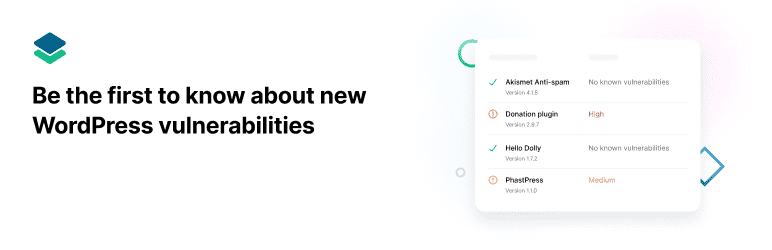
WPScan
WPScan is a WooCommerce security plugin that uses the manually maintained WPScan WordPress Vulnerability Database to protect your website. It scans for any known WordPress vulnerabilities and also ones inside plugins or themes. Numerous amounts of security checks are made and an icon on your Admin toolbar will display the total number of vulnerabilities found. To ensure you don’t miss it, you will be notified by mail as well when these security vulnerabilities are discovered.
Plugin Details
This piece of software was originally released by its owner in March of 2019. It is now on version 1.16 and last saw an update on August 14th, 2024. The latest release works on WordPress 6.6.2 and requires at least PHP 5.5 to function on your server. This plugin is now operating on over 10,000 WordPress websites. It has had over 238,630 downloads. There have not been many assistance requests from end-users. WordPress users are positive and think highly of this plugin.

WP Hardening
WP Hardening serves as a tool for performing real-time security audits to help you find and apply any missing and helpful security practices. You may even use the Security Fixer found within the plugin to fix these problems with a single click from the WordPress admin. The plugin checks things like the WordPress version, outdated plugins, PHP version, permissions, password strength, and current firewall protection. It can then implement features like changing the login URL, stopping user enumeration, disabling vulnerable features, and hiding information on your site that could be used to attack you.
Plugin Details
This product was first published by its creator in October of 2019. It is now on version 1.2.8 and last had an update on September 13th, 2024. The latest version operates on WordPress 6.0.9 and requires at least PHP 5.3 to work on your server. This plugin is now operating on over 20,000 WordPress sites. It has had over 117,010 downloads. There have not been many help requests from end-users. Reviews for WP Hardening (discontinued) are very positive. Many of the end-users who left a piece of feedback found WP Hardening (discontinued) to be useful.
Security Issues and Vulnerabilities
There have been 2 recorded security or vulnerability issues with WP Hardening. All of those security problems have been fixed. Here are the details:
| Date | Description | Fixed? |
|---|---|---|
| 6/7/21 | Reflected Cross-Site Scripting This was a medium concern issue that was fixed in version 1.2.1. | Yes |
| 6/7/21 | Reflected Cross-Site Scripting This was a medium concern issue that was fixed in version 1.2.2. | Yes |
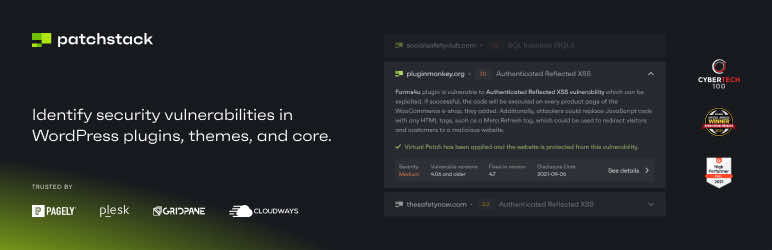
Patchstack
Patchstack is a powerful security plugin that is used to identify vulnerabilities within different areas of your site like its plugins, themes, and WordPress core. With the free version, the plugin sends you real-time alerts straight to your email if any vulnerabilities are spotted. A central security dashboard is also included for up to a whopping 99 websites via an additional app. This saves time as you just need to look at a single dashboard. You can easily receive simple suggestions to further protect the integrity of your site using this plugin.
Plugin Details
This product was initially published by its developer in November of 2021. It is actively on version 2.2.13 and last experienced a change on July 9th, 2024. The most recent version operates on WordPress 6.6.2 and requires at least PHP 5.6 to function on your server. This plugin is currently functioning on over 20,000 WordPress sites. It has had over 336,860 downloads. There have not been many support requests from end-users. Reviews for this plugin are very positive. Many of the users who left a piece of feedback found Patchstack – WordPress & Plugins Security to be wonderful.
Premium Version
Patchstack Pro is the paid and professional version of the plugin with more thorough checks and features. Virtual patches are available for plugins, themes, and WordPress core. Insecure configuration, HTTP security headers, and expiring certificates can be detected. You can add an unlimited amount of custom firewall rules as well as unlimited custom alert triggers. Logs and analytics are recorded and monthly PDF reports are made. Any alerts are not only sent to email but also sent to Slack for an additional level of notification.
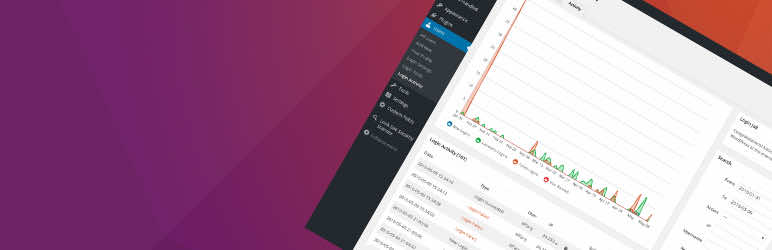
Apocalypse Meow
What a name for a plugin! Apocalypse Meow is the final WooCommerce security plugin on our list. It aims to address any security issues that have to do with user accounts and logins. These can include brute force log-ins, customizable password strength requirements, and account access alerts. It checks XML-RPC access controls to detect outside intruders. You can search access logs like failed login attempts or any temporary bans. User enumeration prevention is implemented and your site is protected from registration spam. Miscellaneous Core and template options are available as well to make hacks harder to push through.
Plugin Details
This piece of software was initially published by its developer in November of 2012. It is currently on version 21.7.5 and last saw a change on July 16th, 2024. The newest release operates on WordPress 6.6.2 and requires at least PHP 7.3 to operate on your server. This plugin is currently functioning on over 900 WordPress websites. It has had over 60,280 downloads. There have not been many support requests from customers. Reviews for this plugin are very positive. Many of the users who left an evaluation found this plugin to be wonderful.
Security Issues and Vulnerabilities
There has been one recorded security or vulnerability issue with Apocalypse Meow. The security problem was fixed and here are the details.
| Date | Description | Fixed? |
|---|---|---|
| 12/3/17 | Authentication Bypass This was a critical concern issue that was fixed in version 21.2.7. | Yes |
Find the Best WooCommerce Security Plugin
That’s the end of our look at WooCommerce security plugins. Each of these plugins offers the right features to keep your store running and safe. Our recommendation is to review each plugin carefully and give a few a try before you settle on the right one for you. They have overlapping capabilities so things like interface, ease of use, and support responsiveness are what set each apart.
For plugins with premium options, be careful before you buy. We always suggest thoroughly using the free version first. If you like it and need additional paid features, then consider going through with the upgrade. Rarely is a paid plugin worth the price if you find the free version buggy or unsatisfactory.
Looking for Ways to Customize WooCommerce?
Do you want to learn about more ways to make your WooCommerce store better? Our site contains dozens of tutorials and plugins to help you customize your site. You can use our guides, or custom plugins, to remove and modify major WooCommerce features. Each guide offers code samples and instructions. Or, if you prefer, you can buy one of our low-cost plugins and have everything handled for you. Either way, check out some of these articles and learn how to change your WooCommerce site today: