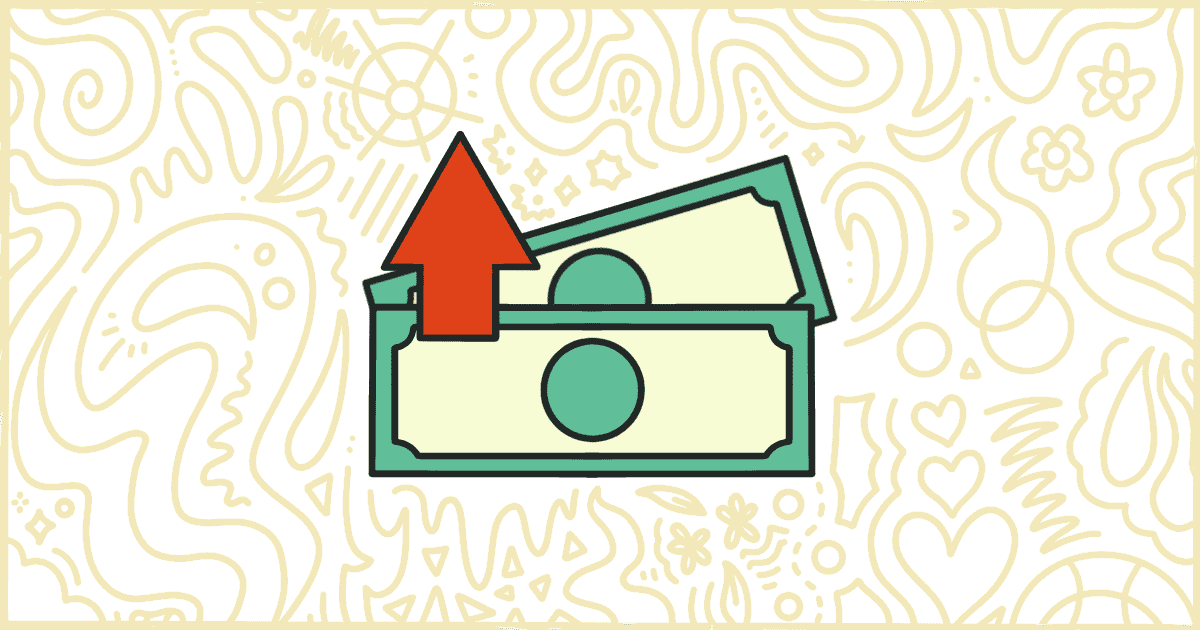
The Best WooCommerce Cost of Goods Plugins for Tracking Profit
Last Updated August 1, 2022
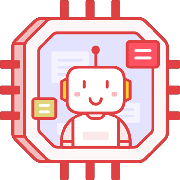 Tired of struggling with your product descriptions? ProductWriter.ai can use your existing data and the
power of artificial intelligence to write high-quality product descriptions for you in seconds. Get started for free!
Tired of struggling with your product descriptions? ProductWriter.ai can use your existing data and the
power of artificial intelligence to write high-quality product descriptions for you in seconds. Get started for free!
Managing how much each of your products costs is a core component of running any successful online store. This technique, called cost of good (or COGs), is a common accounting practice that helps business owners correctly monitor their revenues and profits. For WooCommerce users, tracking this kind of vital information can be difficult without some extra third-party software. Ideally, all of this data would live inside of WooCommerce itself to make life easier. Unfortunately, there is no built-in cost of goods interface inside of WooCommerce by default. Thankfully, the developer community has stepped forward to help. Let’s take a look at some of the best WooCommerce cost of goods plugins available today.
Popular WooCommerce Cost Of Goods Plugins
These WooCommerce cost of goods plugins are all available for free from WordPress.org. There are not as many plugins in development in this category as in some other areas of WooCommerce. Thankfully, the plugins we have found to handle COGs are of pretty high quality. These plugins come from some well-respected developers in the WordPress and WooCommerce community which is important because they handle with very important business data. Again, this list is short but we think you will find what you are looking for from this small collection of plugins.
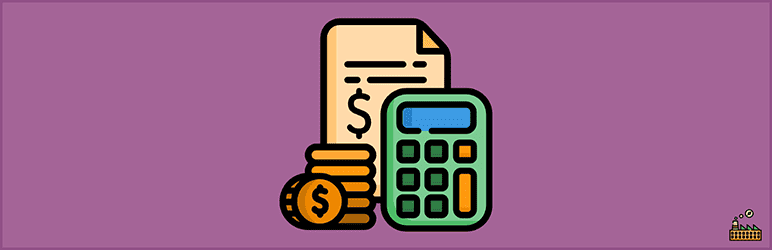
Cost of Goods for WooCommerce
If you want to keep a tab on your WooCommerce products’ purchase costs, then the Cost of Goods for WooCommerce plugin is one of your best choices. The plugin allows you to save the cost of goods sold. The plugin is packed with features like set costs of goods, import and export product costs from and to a CSV file, import costs tool, visibility over your costs and profits with the Analytics options, and many more. This all-encompassing plugin is a great place to start if you are looking for a solid WooCommerce cost of goods solution.
Plugin Details
This plugin was originally released by its developer in December of 2018. It is now on version 4.0.5 and last had a revision on January 23rd, 2026. The latest edition operates on WordPress 6.9. This plugin is presently working on over 10,000 WordPress websites. It has had over 696,440 downloads. There have not been many support requests from users. Reviews for this plugin are very positive. Many of the end-users who left an evaluation found this plugin to be great.
Premium Version
The premium version, Cost of Goods for WooCommerce Pro, provides additional features like product bulk and quick edit, recalculating orders cost and profit, multicurrency handling support, and view geographical costs/profit and stock reports. The pro license is available in four different options. For $39.99, you get to use the plugin on a single site and receive one year of updates and support, whereas, with the $69.99 plan, you can extend the updates and support for a lifetime for single-site use. Similarly, for $99.99 and $199.99, you get the license to use the plugin on unlimited sites. However, the updates and support are for one year and lifetime, respectively. You also get a 30-day money-back guarantee with all the plans.

F4 Total Stock Value for WooCommerce
Your search for a simple, easy-to-use plugin to get detailed information about your current stock ends with the F4 Total Stock Value for WooCommerce plugin. The plugin provides detailed information like total units in stock and total stock value with and without sale prices. You can filter the information based on multiple categories to simplify things further. The plugin also has multilingual site support for both Polylang and WPML.
Plugin Details
This plugin was originally released by its developer in October of 2019. It is presently on version 2.0.8 and last saw an update on December 16th, 2025. The newest version operates on WordPress 6.9 and requires at least PHP 7.0 to run on your server. This plugin is presently functioning on over 1,000 WordPress websites. It has had over 15,230 downloads. There have not been many assistance requests from customers. Reviews for F4 Total Stock Value for WooCommerce are very positive. Many of the end-users who left a piece of feedback found this plugin to be wonderful.
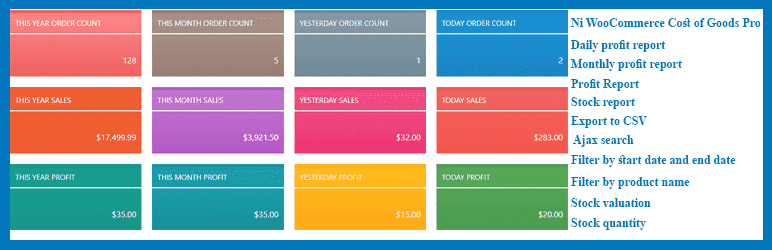
Ni WooCommerce Cost Of Goods
Ni WooCommerce Cost Of Goods is a feature-packed plugin that helps you manage your WooCommerce store efficiently by providing information about your purchase price, sales price, and product profit. The endless list of features includes profit reports, advanced filtering options, sales analysis, profit analysis, comparison charts for yearly profits, top-performing product details, top customers, and language translation. You can search, filter, and sort the reports based on various parameters, such as the billing order country, order period, net profit, sales price, and more, to get a better understanding of how your store is performing.
Plugin Details
This product was initially published by its creator in February of 2017. It is now on version 3.3.1 and last had an update on October 22nd, 2025. The newest version operates on WordPress 6.8.3 and requires at least PHP 7.0 to operate on your server. This plugin is actively running on over 300 WordPress sites. It has had over 45,530 downloads. There have not been many assistance requests from users. WordPress users are positive and think highly of this piece of software.
Premium Version
The plugin’s premium version is available for purchase between $34-$74. You get access to all the premium features. The only difference lies in the duration of support. For example, for $34, you get support for one month; for $54, you get support for six months; for $74, you get support for a year. If we talk about the premium features, they include profit report, stock report, stock valuation, stock quantity, dashboard summary, and export to CSV.
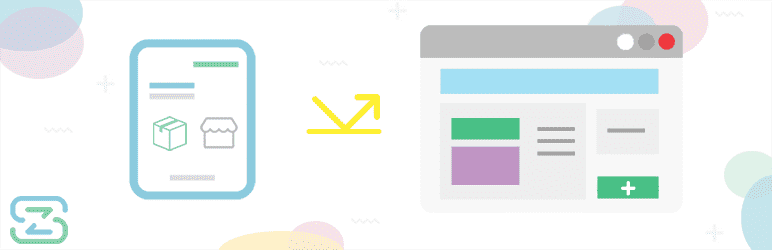
Cost of Goods Manager for WooCommerce
If you want to track and monitor critical financial data on orders to understand the overall cost of the goods, profit margin, and markup on orders, then look no further than the Cost of Goods Manager for WooCommerce plugin. The parameters are automatically analyzed and calculated by the plugin based on the order details. Cost of Goods Manager for WooCommerce seamlessly integrates with your website and provides enhanced visibility over your purchases. The plugin’s key features include adding the cost of goods values on simple and variable products, cost settings to optimize data calculations, and order meta box reporting with important financial information. The plugin is also compatible with BizSwoop Point of Sale POS.
Plugin Details
This product was first released by its owner in April of 2020. It is currently on version 1.0.9 and last underwent a change on August 4th, 2021. The latest release functions on WordPress 5.8.0 and requires at least PHP 5.6 to function on your server. This plugin is now working on over 20 WordPress sites. It has had over 2,620 downloads. There have not been many help requests from end-users. Reviews for this plugin are very positive. Many of the end-users who left an evaluation found Cost of Goods Manager for WooCommerce to be worthwhile.
What’s the Best WooCommerce Cost Of Goods Plugin for You?
There you have it. A small, but powerful, selection of the best WooCommerce cost of goods plugins for your site. These free plugins should offer the solutions you need to better track product costs. This should then help you monitor and grow your business and its revenue. As always, we recommend giving each of these plugins a try before making a final decision. This is especially true with plugins offering paid versions. If the free version isn’t to your liking it is highly unlikely the premium upgrade will be much better. The idea of choice is the main goal of the WordPress ecosystem. Make sure you take advantage of that philosophy. Give each of these plugins a good look before making a final decision.
Finally, are you interested in making some changes to your WooCommerce site? This whole site promotes the fact that WooCommerce is open to customization and modification. Check out our always-growing list of plugins and tutorials made specifically to handle individual WooCommerce features. We have written guides and built plugins that can help you remove features from your WooCommerce theme. Our articles even deal with the WooCommerce admin itself. There are dozens and dozens of posts and plugins for you to check out.