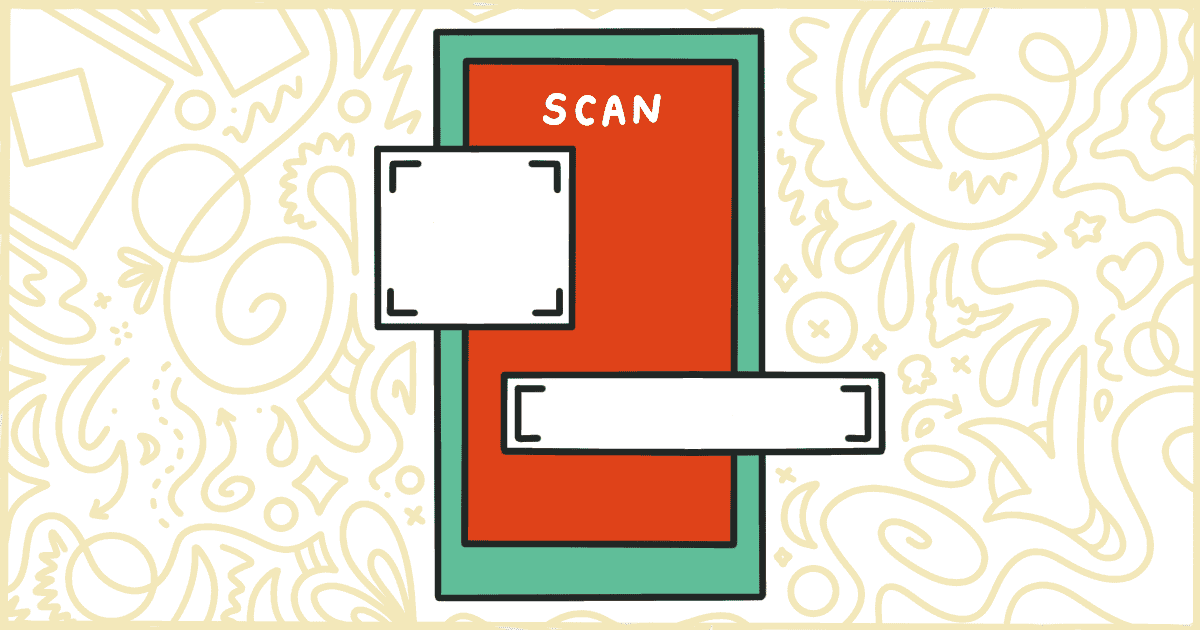
The Best WooCommerce Barcode and QR Code Plugins
Last Updated February 20th, 2023
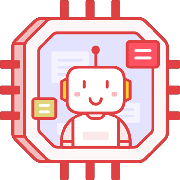 Tired of struggling with your product descriptions? ProductWriter.ai can use your existing data and the
power of artificial intelligence to write high-quality product descriptions for you in seconds. Get started for free!
Tired of struggling with your product descriptions? ProductWriter.ai can use your existing data and the
power of artificial intelligence to write high-quality product descriptions for you in seconds. Get started for free!
Barcodes and QR codes are a common staple of brick-and-morter retail businesses. In the e-commerce space, they are less common but can still be quite useful. Inventory control, marketing materials, and plenty of other uses are good reasons to start using barcodes and QR codes in your online store. For WooCommerce users, the popular online store software doesn’t come with any barcode features by default. Fortunately, there are a lot of WooCommerce barcode plugins out there to fill the need. We’ve put together a list of the best WooCommerce barcode and QR code plugins that you can use on your stores right now.
Popular WooCommerce Barcode Plugins
All of the WooCommerce barcode plugins featured in this article are available, right now, from WordPress.org. You can also install and activate them from within the WordPress admin if you would like. That method is usually simpler for non-technical folks.
While each of these plugins is available for free some do offer premium, or pro, versions with more features. We’ve done our best to explain what you get with the free versions as well as the paid upgrades. We recommend trying free versions of any premium plugin first before making a purchasing decision.

EAN for WooCommerce
EAN for WooCommerce is a WooCommerce barcode plugin for managing a product’s GTIN. The plugin comes packed with features:
- Save a product’s EAN in the admin
- Search by that EAN in both the admin and front end
- Export and import EAN
For variable products, you set an EAN individually for each variation or you can have one set for all variations. You may add an EAN to product structured data and WooCommerce REST API order and product responses. In addition, you can make a sortable column on the admin products list.
You can show the EAN on:
- Single product pages
- Shop pages
- Cart page
- Order items table
- Emails
- Thank you pages
Plugin users may also use product quick and bulk edit to manage EANs. You control output with a shortcode. The plugin generates these customizable EANs automatically and allows you to copy, assign, delete, and add them to different areas on your site. It is also compatible with many plugins for WooCommerce and supports EAN-13, UPC-A, EAN-8, ISBN-13, JAN, and custom formats.
Plugin Details
This piece of software was originally published by its creator in October of 2020. It is now on version 5.5.2 and last saw an update on November 5th, 2025. The latest edition functions on WordPress 6.8.3. This plugin is currently running on over 10,000 WordPress sites. It has had over 598,510 downloads. There have not been many help requests from users. Reviews for this plugin are very positive. Many of the end-users who left a piece of feedback found EAN Barcode Generator for WooCommerce: UPC, ISBN & GTIN Inventory to be useful.
Security Issues and Vulnerabilities
There has been one recorded security or vulnerability issue with EAN for WooCommerce. The security problem was fixed and here are the details.
| Date | Description | Fixed? |
|---|---|---|
| 1/11/23 | Authenticated (Contributor+ )Stored Cross-Site Scripting via Shortcode This was a medium concern issue that was fixed in version 4.4.2. | Yes |
Premium Version
This plugin has a premium version in the form of two annually paid plans. One plan is for a single site and the other is for an unlimited amount. The pro version comes with extra capabilities on top of the free features including the ability to create and display a barcode image for your product EAN. These can be either one-dimensional (1D barcodes) or two-dimensional (2D barcodes, QR codes). You may also print several of these generated EANs and barcodes to a PDF file. There is support for adding multiple extra fields too. For example, a single product can have both EAN and MPN fields simultaneously.
Print Barcode Labels with Barcode / QRCode
You’ll never guess what this plugin does. Print Barcode Labels with Barcode / QRCode allows you to create and print original barcode labels for the products on your WooCommerce site. The barcode comes complete with details like the product’s name, price, SKU, and attributes. The plugin also comes with printer support with paper sizes of A4, Letter, P4, and even compatibility for label and thermal printers.
CODE128, CODE39, QRCode, DataMatrix, GTIN, and GS1 family are all supported barcode types included. Your barcodes may also be produced manually or imported directly from products, categories, orders, or forms. This plugin includes support for product variations, attributes, and custom fields, and is compatible fully with Contact Form 7 and Flamingo form fields.
The labels can be read by smartphone scanners and you can create any amount of copies for the same product. It is important to note that the demo of this plugin is free to try, and you are able to test out and review all of its features except the actual printing itself. In order to be able to print and reap the entirety of its benefits for your own use, you will need to purchase a license for the full version.
Plugin Details
This piece of software was first published by its developer in July of 2016. It is currently on version 3.4.12 and last had an update on September 17th, 2025. The latest update runs on WordPress 6.8.3 and requires at least PHP 5.6 to function on your server. This plugin is presently functioning on over 1,000 WordPress websites. It has had over 74,670 downloads. There have not been many assistance requests from end-users. Reviews for Print Labels with Barcodes. Create price tags, product labels, order labels for WooCommerce are very positive. Many of the users who left a review found Print Labels with Barcodes. Create price tags, product labels, order labels for WooCommerce to be useful.
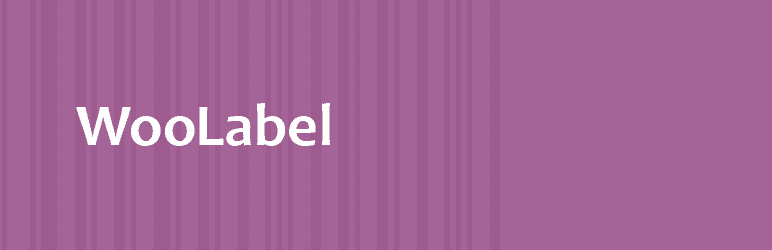
Woolabel
Woolabel is a WooCommerce barcode plugin that gives you the ability to create original labels for your WooCommerce products. The labels are customizable, with the option to include a scannable barcode, SKU number, price, and product title. Self-adhesive label stickers are supported to help customers physically identify your products. 10 different types of barcodes are available with Code 128 set as the default.
Your labels can be configured through settings, like enlarging or shrinking their fonts and sizes. A live preview is available as well in order to check if it is to your liking. Changes you make in the settings are applied in real-time. An important note is that Woolabel is only fixed and set up for single continuous feed direct thermal printers. So if you have another printer set up this plugin might not be right for you.
Plugin Details
This product was first published by its developer in March of 2018. It is actively on version 2.2.0 and last had a change on September 25th, 2022. The most recent release runs on WordPress 6.0.10 and requires at least PHP 5.6 to work on your server. This plugin is presently working on over 300 WordPress sites. It has had over 21,340 downloads. There have not been many support requests from customers. WordPress users are positive and think highly of this product.
Premium Version
Woolabel comes with a single purchase premium version with more automatic features to save time in creating and printing your labels. You can:
- Print with product variations
- Choose to add a product title only
- Change the currency symbol
- Add a custom field to each label
- Print with QR Code.
The barcodes are scannable and work with a POS. You can decrease product quantity once QR Codes are scanned. You may bulk print via ATUM Inventory management and print products added within the last 24 hours. This plugin can be used as well with differently sized single row labels. Pre-sets of these sizes can be saved for future use. Even though this plugin is paid, additional future updates for life fortunately come at no additional cost.

Order Barcode
Order Barcode is a plugin that generates unique barcodes for every order that is made on your online shop. These barcodes created can be used in a variety of ways:
- As packing slips
- In order confirmation emails
- Invoices
- Anything that would require you to have a scannable barcode attached to your products.
This plugin does more than just allow you to have an individual barcode for each order. You can use it to show the barcode on the order details page and on the customer’s Order tab on their My Account page. Invoice integrations with WooCommerce PDF Invoices & Packing Slips and order confirmation email integrations are included as well. The minimum requirements needed for this plugin are WooCommerce 2.2 and WordPress 4.9.6 so it should work in almost all hosting situations.
Plugin Details
This product was initially published by its owner in October of 2020. It is now on version 1.0.3 and last saw a revision on July 21st, 2021. The newest update operates on WordPress 5.8.12 and requires at least PHP 5.2.4 to function on your server. This plugin is currently running on over 200 WordPress sites. It has had over 4,280 downloads. There have not been many support requests from users. WordPress users are positive and think highly of this piece of software.
Premium Version
Order Barcode Pro includes more useful features on top of the basic version of the plugin. One of these new features is the addition of QR Code integration and more settings and options to customize your codes. You’ll be able to change the color and size of your Barcode and QR Code to match your site and preferences. You may also customize the color and enlarge or shrink the font size of your order ID and number.
Barcode Scanner
Barcode Scanner gives you the ability to scan barcodes and manage the orders on your WooCommerce site through them. Once you scan a barcode, the item associated with it will be searched automatically and displayed for you. Those familiar with POS systems will find this plugin useful. Even if you prefer to not use a scanner, the “Enter” mode is available, enabling you to search a product by typing in its ID, SKU, or NAME, and it will be found for you.
The plugin focuses on prioritizing speed and efficiency. You can expect quick searches even if your shop may contain thousands of items. The main features included are:
- The ability to review and edit basic product information,
- Manage stock quantity
- Review order information
- Create new orders.
All types of barcode scanners are supported and auto actions are available as well. An auto action allows you to increase or decrease your product quantity once a product is scanned. This plugin is useful especially for tasks like quickly searching your items, point of sale systems, and restocking items.
Plugin Details
This piece of software was first released by its owner in August of 2021. It is currently on version 1.11.0 and last had a change on November 7th, 2025. The most recent release operates on WordPress 6.8.3 and requires at least PHP 7.2 to operate on your server. This plugin is currently working on over 1,000 WordPress websites. It has had over 38,760 downloads. There have not been many support requests from customers. Reviews for this plugin are very positive. Many of the customers who left a piece of feedback found this plugin to be useful.
Barcode Generator for WooCommerce
Barcode Generator for WooCommerce expands your online store by enabling the use of barcodes within sections of your site. This plugin generates the barcodes for your products, orders, and emails, and conveniently embeds them into invoices and third-party plugins for you.
After installation, you will need to tweak the settings in order to have your barcodes appear in your product pages, order emails, admin product pages, and admin order pages. The size and position of these barcodes can be customized. They are adjustable by pixel or percent to fit your layout the way you would like. In order to embed your barcode into invoices or third-party plugins, you will need to use a shortcode.
The plugin allows you to add and display data like product names, prices, attributes, and custom fields along with your barcode. Barcode templates are also included. An important note is that this is only available for free through a demo with limitations. Therefore, the plugin must be upgraded to the full version to get the full experience.
Plugin Details
This product was initially released by its creator in April of 2021. It is actively on version 2.0.5 and last saw a change on July 28th, 2025. The most recent update operates on WordPress 6.8.3 and requires at least PHP 5.6 to operate on your server. This plugin is actively functioning on over 300 WordPress sites. It has had over 11,200 downloads. There have not been many assistance requests from customers. Reviews for this plugin are very positive. Many of the users who left a piece of feedback found Barcode Generator for WooCommerce – Show barcodes on products, orders, invoices and other pages to be great.
Product Barcode Generator
Product Barcode Generator lets you generate dynamic barcodes for the products within your WooCommerce site. You can use either the product SKU number, ID, or title to create your unique barcode.
The plugin comes with easy ways to customize your generated barcodes and supports all product types. The free version uses CODE128 automatically as the default format. That can be changed to EAN13, EAN8, or UPC(A). You may change your barcode’s typography, location, alignment, color, and even width. Live preview is also available so you can see your applied changes and adjust them in real-time. Additionally, you may also show or hide your product title and price, download your barcode from its product page, and print it as you wish.
Plugin Details
This plugin was initially released by its developer in May of 2021. It is actively on version 2.0.7 and last saw an update on April 24th, 2024. The newest release functions on WordPress 6.5.5 and requires at least PHP 5.7 to operate on your server. This plugin is currently operating on over 300 WordPress websites. It has had over 9,450 downloads. There have not been many support requests from customers. The reviews for this are poor. Consider investigating other products that have better scores.
Premium Version
This plugin comes in a paid premium version with varying paid plans either annually renewed or a single lifetime purchase. As the free version supports only four barcode formats, the premium version upgrades this and comes out with a whopping 14 instead. Additional features include:
- Barcode line’s color change
- Background color change
- Resizing by height
You may also bulk download and print your barcodes straight from your settings page. The barcode automatically displays on the single product page. The admin and front end both come with support for variable products. Conveniently, the barcodes automatically adjust for variable products as they change.
Find the Best WooCommerce Barcode Plugin
There are so many things you can do with barcodes. Extend and improve shipping labels, track inventory, connect to a POS, and much more. Having useful barcodes and QR codes can help make your online store better and increase revenue and customer satisfaction. Of course, as you know realize, none of that is possible without third-party plugins. Hopefully, one of the WooCommerce barcode plugins featured here will get you the functionality you need.
Looking for ways to customize your WooCommerce site? Before you leave, we would like to draw your attention to our plugins and tutorials on our site. There are dozens of guides and individual plugins you can use to help change and adjust your store’s features. Our guides will show you the safest way to remove and adjust various parts of your theme: product details, search results, and much more. Not interested in coding? Each tutorial also has a low-cost plugin you can install and purchase to get the same results. It’s less fussy and hassle-free. Here is a short list of some of the WooCommerce features we cover here: